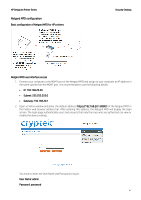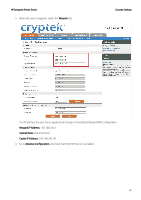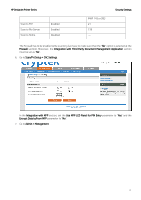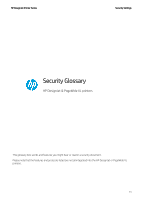HP DesignJet T700 Security Features - Page 72
Additional information
 |
View all HP DesignJet T700 manuals
Add to My Manuals
Save this manual to your list of manuals |
Page 72 highlights
HP DesignJet Printer Series Security Settings Change the Port Number field to "8081". Then, the address to access to Netgard MFD Configuration will be "https://192.168.20.1:8081". Additional information • When the Netgard feature is configured in a specific printer, in the case of changing the printer by a different one, it will be necessary to disconnect the appliance (unplug the power supply cable from the appliance) before connecting the Netgard HW to the new printer; otherwise, it will not be possible to configure the Netgard feature. • Netgard is not compatible with other features such as "Abacus", "Planwell", etc. Therefore, it's necessary to make sure that all those features are disabled in Front Panel. • For further information, please, refer to the documents below: o CAC readers.pptx o APINETGARD with DHCP (Faltan logos y ultima revision).docx DesignJet Printers supported: • HP DesignJet T2500 and T3500 MFP • HP DesignJet T795, T920, T930, T1530, T2530 and T1500 printer series PageWide Printers supported: • HP PageWide XL 8000 Printer series • HP PageWide XL 5000 Printer series • HP PageWide XL 4000/4500 Printer series 72