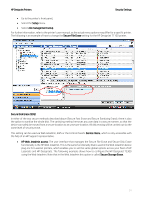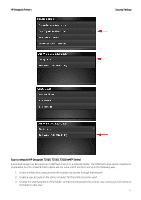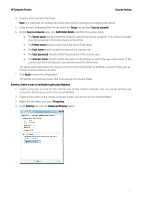HP DesignJet T700 Security Features - Page 26
Scan to network HP DesignJet T2500, T2530, T3500 eMFP Series
 |
View all HP DesignJet T700 manuals
Add to My Manuals
Save this manual to your list of manuals |
Page 26 highlights
HP DesignJet Printers Security Settings Scan to network (HP DesignJet T2500, T2530, T3500 eMFP Series) A scanned image may be saved on a USB flash drive or in a network folder. The USB flash drive option requires no preparation, but the network folder option will not work until it has been set up in the following way. 1. Create a folder on a computer that the scanner can access through the network. 2. Create a user account on the same computer for the printer (scanner user). 3. Change the sharing options of the folder, so that it is shared with the scanner user, and assign full control of the folder to that user. 26

HP DesignJet Printers
Security Settings
26
Scan to network (HP DesignJet T2500, T2530, T3500 eMFP Series)
A scanned image may be saved on a USB fl
ash driv
e or in a network folder. The USB flash drive option requires no
preparation, but the network folder option will not work until it has been set up in the following way.
1.
Create a folder on a computer that the scanner can access through the network.
2.
Create a user account on the same computer for the printer (scanner user).
3.
Change the sharing options of the folder, so that it is shared with the
scanner user
, and assign full control of
the folder to that user.