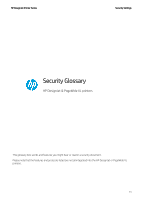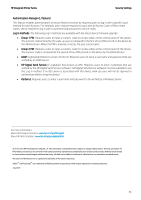HP DesignJet T700 Security Features - Page 77
Communications, Storage
 |
View all HP DesignJet T700 manuals
Add to My Manuals
Save this manual to your list of manuals |
Page 77 highlights
HP DesignJet Printer Series Security Settings domain names, exactly like Web sites, and any LDAP-compliant client - such as Windows, Mac, or Unix - can gain access. Kerberos Authentication protocol that enables two devices in a network to demonstrate their identities in a secure way. Kerberos is the authentication service in Windows networks. NTLMv2 The authentication protocol used, among other cases, to access to SMB servers. The multi-function printers use it to be allowed to write the scanned data into the network folders. Role based access control Different and dynamic roles can be defined in the printer and have different permissions about which functionalities they are allowed to run. Users can be linked to a role. In this way, administrators will have a better control over what they allow each user to do. User authentication The user is requested to authenticate at the device. COMMUNICATIONS Encrypted e-mail It encrypts all e-mails sent by multi-function printers (i.e. scanned data) to protect the content from being read by anyone that is not the intended recipient. HTTPS The standard secure (with authentication and encryption) version of the HTTP protocol. Printers and multifunction printers can be configured to use HTTPS when accessing the printer through the Embedded Web Server, or printing through solutions that use HTTPS. Protocol A protocol is a set of rules and guidelines for communicating data. Rules are defined for each step and process during the communication between two or more devices. Networks must follow these rules to successfully transmit data. SSL A cryptographic protocol for internet secure communications. It is used, for example, by HTTPS. X.509 A standard for certificates using public keys. The certificates are the base to encrypt data for secure data transmission between devices connected to the internet. STORAGE ATA password protected disks The disk of the printer is functional only after the printer BIOS authenticates itself by providing a password. It protects information on the disk even if the disk is removed from the printer and installed in a PC. Encrypted hard disk Hard disk in which the data is stored applying an encryption method. This ensures that disk contents cannot be read if the disk is removed from the printer and connected to a computer. Secure file erase and disk erase Procedures to ensure that actual data in storage systems is removed, avoiding any possibility of data recovery. They are based on repeatedly writing multiple patterns in the areas were the original data was located. 77