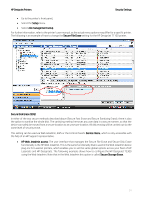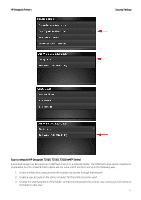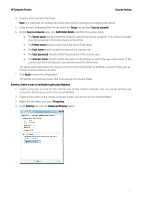HP DesignJet T700 Security Features - Page 28
Share this folder, Permissions, Full Control, Security, Securit
 |
View all HP DesignJet T700 manuals
Add to My Manuals
Save this manual to your list of manuals |
Page 28 highlights
HP DesignJet Printers 5. Check the Share this folder box. Security Settings 6. You need to ensure that the scanner user has full read/write control over the shared folder. To do this, click Permissions and grant Full Control to the user (or to any suitable group that includes that user). 7. If there is a Security tab in the Properties window for your folder, then you must also grant the same user Full Control over the folder in the Security tab. Only some file systems such as NTFS require this. 28

HP DesignJet Printers
Security Settings
28
5.
Check the
Share this folder
box.
6.
You need to ensure that the
scanner user
has full read/write control over the shared folder. To do this, click
Permissions
and grant
Full Control
to the user (or to any suitable group that includes that user).
7.
If there is a
Security
tab in the Properties window for your folder, then you must also grant the same user
Full Control
over the folder in the
Securit
y tab. Only some file systems such as NTFS require this.