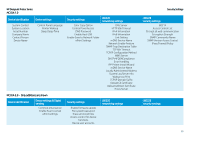HP DesignJet T700 Security Features - Page 58
Appendix 1, Web Jetadmin
 |
View all HP DesignJet T700 manuals
Add to My Manuals
Save this manual to your list of manuals |
Page 58 highlights
HP DesignJet Printer Series Security Settings Appendix 1 - Web Jetadmin HP Web Jetadmin is a printer management solution capable of performing different functions on a fleet of devices. This includes device configuration, alerts subscription, and printer status information. The tool allows the user to set up a configuration template and send it to a list of printers. For instance, HP Web Jetadmin can be used to carry out the following operations (assuming they are supported on the device): • Disable protocols. • Control panel access lock. • Setup Admin password. • USB drive control. (Enable or disable the use of the USB to print or scan, enable or disable the possibility of upgrading the firmware from a USB.) • Change the settings of Secure File Erase. • Schedule a Secure Hard Disk Wipe. • Remote firmware upgrade. Please refer to Web Jetadmin documentation for updated information on supported features. HP Web Jetadmin can be downloaded at the following link: http://www8.hp.com/us/en/solutions/business-solutions/printingsolutions/wja.html Manageability contract for Large Format Printers Since the introduction of HP PageWide XL printers, the list of features supported by HP Web Jetadmin is included in a Manageability Contract (MC DJA) that is periodically updated. Each version of the Manageability Contract builds on the features of the previous version and adds support for additional functionalities. This means that MCA DJA 2.0 includes all the features of MC DJA 1.0, and some extra ones. Currently, two versions of the MC DJA exist: MC DJA Version Products implementing it 1.0 PageWide XL 2.0 Z6, Z9+, T1700 Configuration features Supply status Basic device identification Basic device settings Basic security settings JD J8022E settings Yes Access control Permissions by role User role mappings Device user accounts Common email server settings Enable Scan to email Enable printer firmware update Yes Device status & alerts Yes Yes Firmware upgrade Yes Yes 58