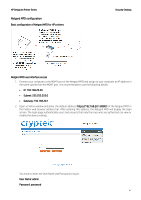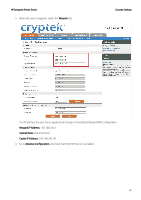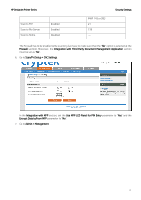HP DesignJet T700 Security Features - Page 67
Netgard MFD configuration
 |
View all HP DesignJet T700 manuals
Add to My Manuals
Save this manual to your list of manuals |
Page 67 highlights
HP DesignJet Printer Series Netgard MFD configuration Basic configuration of Netgard MFD for HP printers Security Settings Netgard MFD user interface access 1. Connect your computer to the MGMT port of the Netgard MFD and assign to your computer an IP address in the same subnet than the MGMT port. It is recommended to use the following details: • IP: 192.168.20.20 • Subnet: 255.255.255.0 • Gateway: 192.168.20.1 2. Open a Firefox window and enter the default address (https://192.168.20.1.8080/) of the Netgard MFD in the Firefox web browser address bar. After entering this address, the Netgard MFD will display the login screen. The login page authenticates users and ensures that only the ones who are authorized can view or modify the device settings. You have to insert the User Name and Password to log in: User Name: admin Password: password 67