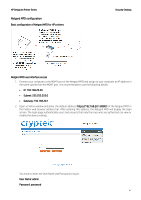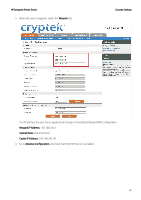HP DesignJet T700 Security Features - Page 65
IPV4 SETTINGS, Config Method
 |
View all HP DesignJet T700 manuals
Add to My Manuals
Save this manual to your list of manuals |
Page 65 highlights
HP DesignJet Printer Series Security Settings 3. Select the IPV4 SETTINGS option and set the Config Method as DHCP. 4. Afterwards, select this icon in the FP: 65

HP DesignJet Printer Series
Security Settings
65
3.
Select the
IPV4 SETTINGS
option and set the
Config Method
as
DHCP
.
4.
Afterwards, select this icon in the FP: