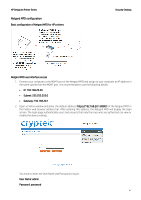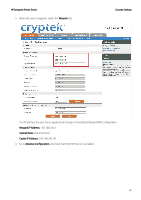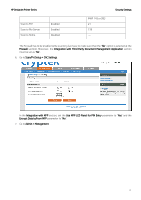HP DesignJet T700 Security Features - Page 66
EWS settings
 |
View all HP DesignJet T700 manuals
Add to My Manuals
Save this manual to your list of manuals |
Page 66 highlights
HP DesignJet Printer Series 5. Finally, select OK to confirm the settings. Security Settings EWS settings 1. Access to the EWS through this IP @: 15.196.22.211 2. Go to Setup > Security and apply the following configuration: 3. Go to Networking > Authorization and set a password for the 'Administrator' account. 66

HP DesignJet Printer Series
Security Settings
66
5.
Finally, select
OK
to confirm the settings.
EWS settings
1.
Access to the EWS through this IP @:
15.196.22.211
2.
Go to
Setup > Security
and apply the following configuration:
3.
Go to
Networking > Authorization
and set a password for the ‘Administrator’ account.