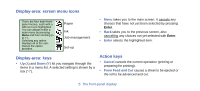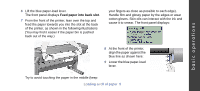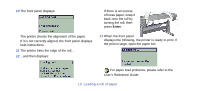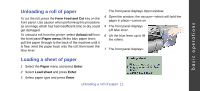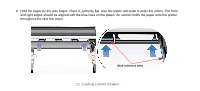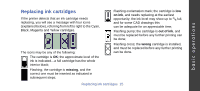HP Designjet 510 HP Designjet 510 Printer series - Quick Reference Guide - Page 10
User's Reference Guide
 |
View all HP Designjet 510 manuals
Add to My Manuals
Save this manual to your list of manuals |
Page 10 highlights
10 The front panel displays: If there is an excess of loose paper, wrap it back onto the roll by turning the roll; then press Enter. The printer checks the alignment of the paper. If it is not correctly aligned, the front panel displays help instructions. 11 The printer trims the edge of the roll... 12 ...and then displays: 13 When the front panel displays the following, the printer is ready to print. If the print is large, open the paper bin. For paper load problems, please refer to the User's Reference Guide. 10 Loading a roll of paper
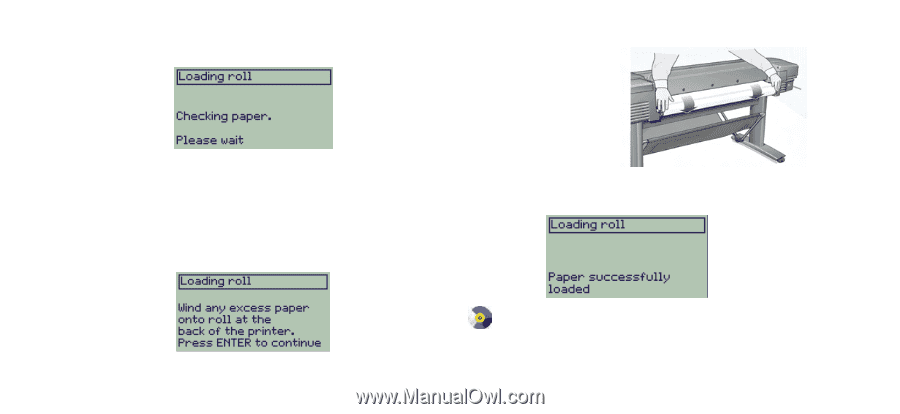
10
Loading a roll of paper
10
The front panel displays:
The printer checks the alignment of the paper.
If it is not correctly aligned, the front panel displays
help instructions.
11
The printer trims the edge of the roll...
12
...and then displays:
If there is an excess
of loose paper, wrap it
back onto the roll by
turning the roll; then
press
Enter
.
13
When the front panel
displays the following, the printer is ready to print. If
the print is large, open the paper bin.
For paper load problems, please refer to the
User’s Reference Guide
.