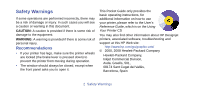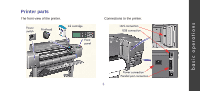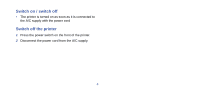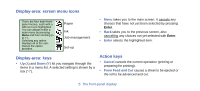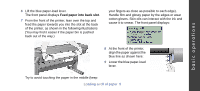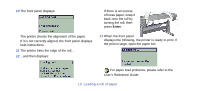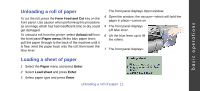HP Designjet 510 HP Designjet 510 Printer series - Quick Reference Guide - Page 6
Display-area: screen menu icons, Display-area: keys, Action keys - paper
 |
View all HP Designjet 510 manuals
Add to My Manuals
Save this manual to your list of manuals |
Page 6 highlights
Display-area: screen menu icons There are four main frontpanel menus, each with a different icon highlighted. You can always reach a main menu by pressing Menu and then scrolling (Δ or ∇). Selecting any option displays all of the submenus the option provides. Paper Ink Job management Set-up • Menu takes you to the main screen. It cancels any choices that have not yet been selected by pressing Enter. • Back takes you to the previous screen, also cancelling any choices not yet selected with Enter. • Enter selects the highlighted item. Display-area: keys • Up (Δ) and Down (∇) let you navigate through the items in a menu list. A selected setting is shown by a tick ("√"). Action keys • Cancel cancels the current operation (printing or preparing for printing). • Form Feed and Cut causes a sheet to be ejected or the roll to be advanced and cut. 6 The front-panel display