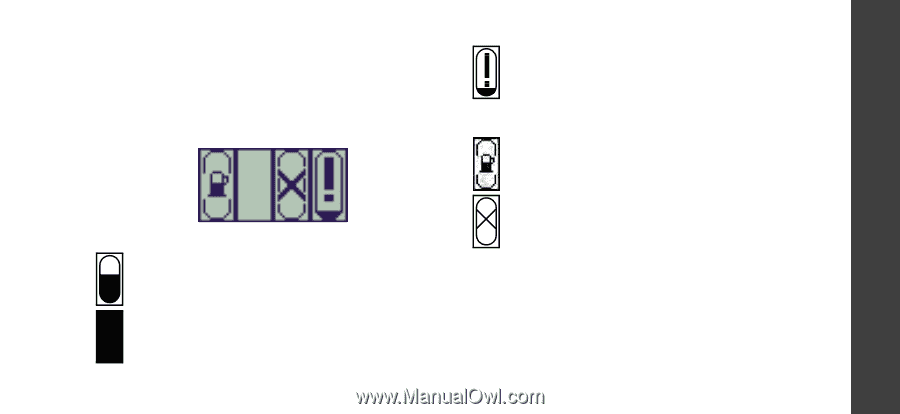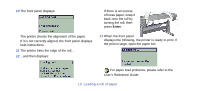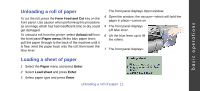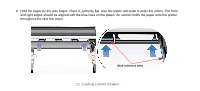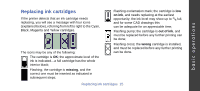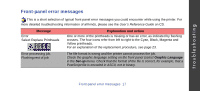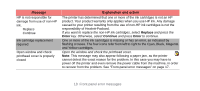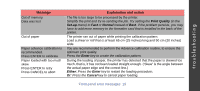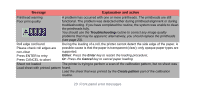HP Designjet 510 HP Designjet 510 Printer series - Quick Reference Guide - Page 15
Replacing ink cartridges
 |
View all HP Designjet 510 manuals
Add to My Manuals
Save this manual to your list of manuals |
Page 15 highlights
basic operations Replacing ink cartridges If the printer detects that an ink cartridge needs replacing, you will see a message with four icons (explained below), referring from left to right to the Cyan, Black, Magenta and Yellow cartridges. The icons may be any of the following: The cartridge is OK; the approximate level of the ink is indicated-a full cartridge has the whole interior black; Flashing; the cartridge is missing, and the correct one must be inserted as indicated in subsequent steps; Flashing exclamation mark; the cartridge is low on ink, and needs replacing at the earliest opportunity; the ink level may show up to 1/8 full, and for some CAD drawings this can be adequate for an appreciable time; Flashing pump; the cartridge is out of ink, and must be replaced before any further printing can be done; Flashing cross; the wrong cartridge is installed, and must be replaced before any further printing can be done. Replacing ink cartridges 15