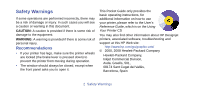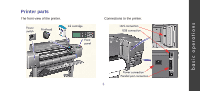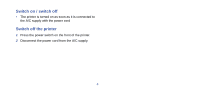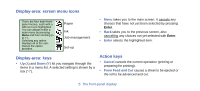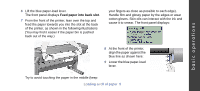HP Designjet 510 HP Designjet 510 Printer series - Quick Reference Guide - Page 4
Switch on / switch off, Switch off the printer - supplies
 |
View all HP Designjet 510 manuals
Add to My Manuals
Save this manual to your list of manuals |
Page 4 highlights
Switch on / switch off • The printer is turned on as soon as it is connected to the A/C supply with the power cord Switch off the printer 1 Press the power switch on the front of the printer. 2 Disconnect the power cord from the A/C supply. 4

4
Switch on / switch off
•
The printer is turned on as soon as it is connected to
the A/C supply with the power cord
Switch off the printer
1
Press the power switch on the front of the printer.
2
Disconnect the power cord from the A/C supply.