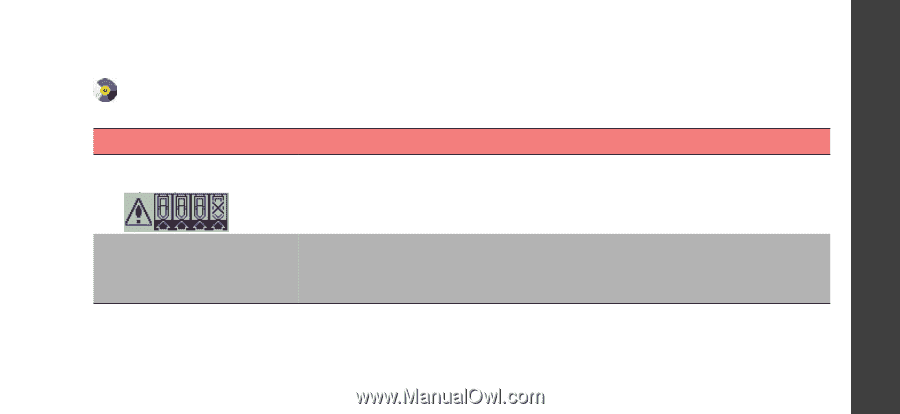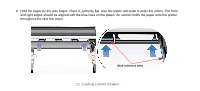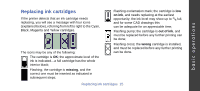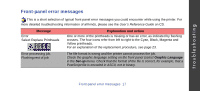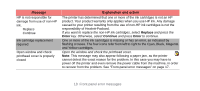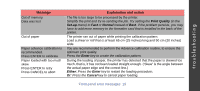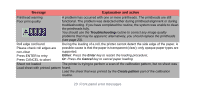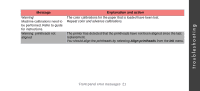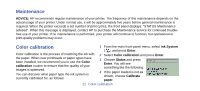HP Designjet 510 HP Designjet 510 Printer series - Quick Reference Guide - Page 17
Front-panel error messages - printhead
 |
View all HP Designjet 510 manuals
Add to My Manuals
Save this manual to your list of manuals |
Page 17 highlights
troubleshooting Front-panel error messages This is a short selection of typical front-panel error messages you could encounter while using the printer. For more detailed troubleshooting information of all kinds, please see the User's Reference Guide on CD. Message Error Select Replace Printheads Explanation and action One or more of the printheads is missing or has an error, as indicated by flashing crosses. The four icons refer from left to right to the Cyan, Black, Magenta and Yellow printheads. For an explanation of the replacement procedure, see page 23. Error processing job. Flushing rest of job The file format is wrong and the printer cannot process the job. Check the graphic language setting on the front panel (select Graphic Language in the Set-up menu. Check that the format of the file is correct, for example, that a PostScript file is encoded in ASCII, not in binary. Front-panel error messages 17