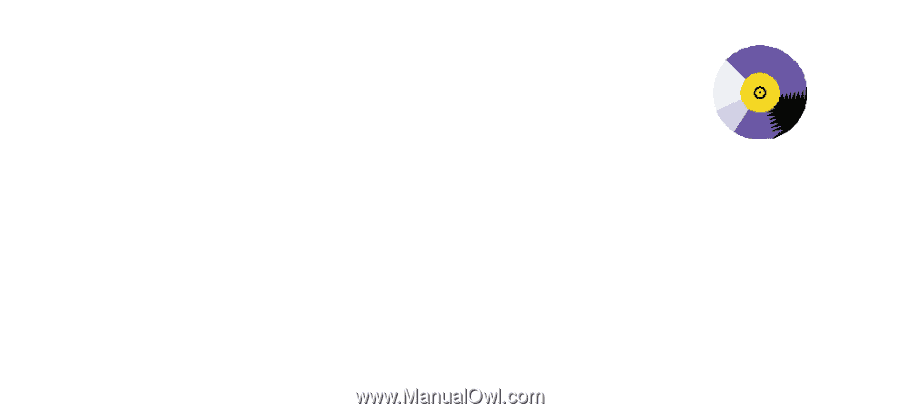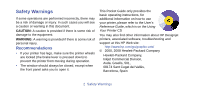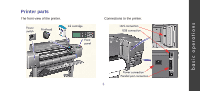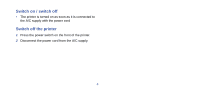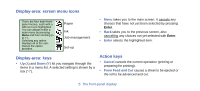HP Designjet 510 HP Designjet 510 Printer series - Quick Reference Guide - Page 2
Safety Warnings - troubleshooting
 |
View all HP Designjet 510 manuals
Add to My Manuals
Save this manual to your list of manuals |
Page 2 highlights
Safety Warnings If some operations are performed incorrectly, there may be a risk of damage or injury. In such cases you will see a caution or warning in this document. CAUTION: A caution is provided if there is some risk of damage to the equipment. WARNING: A warning is provided if there is some risk of personal injury. Recommendations • If your printer has legs, make sure the printer wheels are locked (the brake lever is pressed down) to prevent the printer from moving during operation. • The window should always be closed, except when the front panel asks you to open it. This Pocket Guide only provides the basic operating instructions, for additional information on how to use your printer, please refer to the User's Reference Guide, which is on the Using Your Printer CD You may also find other information about HP Designjet printers, associated software, troubleshooting and support at this HP Web site: http://www.hp.com/go/graphic-arts/ © 2000, 2008 Hewlett-Packard Company Hewlett-Packard Company, Inkjet Commercial Division, Avda. Graells, 501, 08174 Sant Cugat del Vallès, Barcelona, Spain 2 Safety Warnings