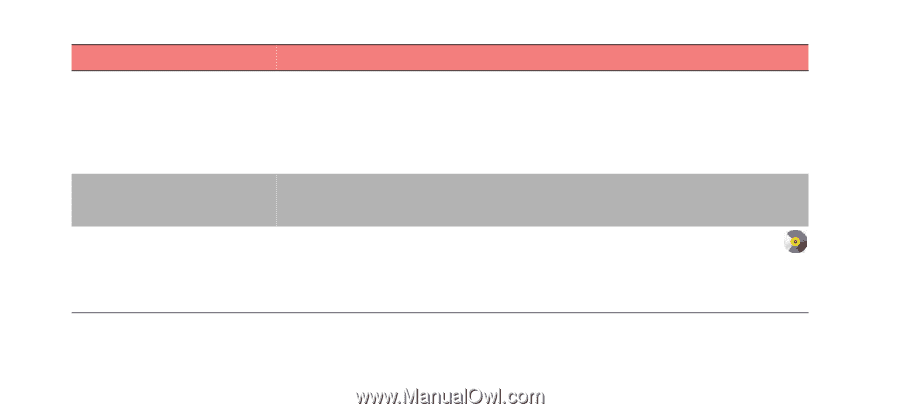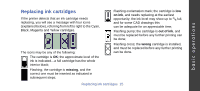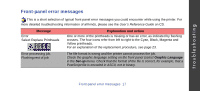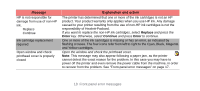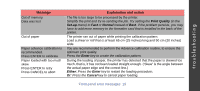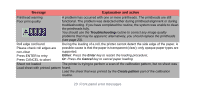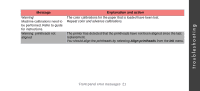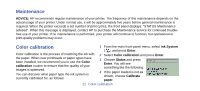HP Designjet 510 HP Designjet 510 Printer series - Quick Reference Guide - Page 18
Message, Explanation and action - cartridge
 |
View all HP Designjet 510 manuals
Add to My Manuals
Save this manual to your list of manuals |
Page 18 highlights
Message HP is not responsible for damage from use of non-HP ink. Replace Continue Ink cartridge replacement required Open window and check printhead cover is properly closed Explanation and action The printer has determined that one or more of the ink cartridges is not an HP product. Your product warranty only applies when you use HP ink. Any damage caused to your printer resulting from the use of non-HP ink cartridges is not the responsibility of Hewlett-Packard. If you want to replace the non-HP ink cartridges, select Replace and press the Enter key. Otherwise, select Continue and press Enter to continue. One or more of the ink cartridges is missing or has an error, as indicated by flashing crosses. The four icons refer from left to right to the Cyan, Black, Magenta and Yellow cartridges. Open the window and check the printhead cover. Note: This message may also appear following a paper jam, as the printer cannot detect the exact reason for the problem. In this case you may have to power off the printer and even remove the power cable from the machine, in order to recover from the problem. See "Front-panel error messages" on page 17. 18 Front-panel error messages