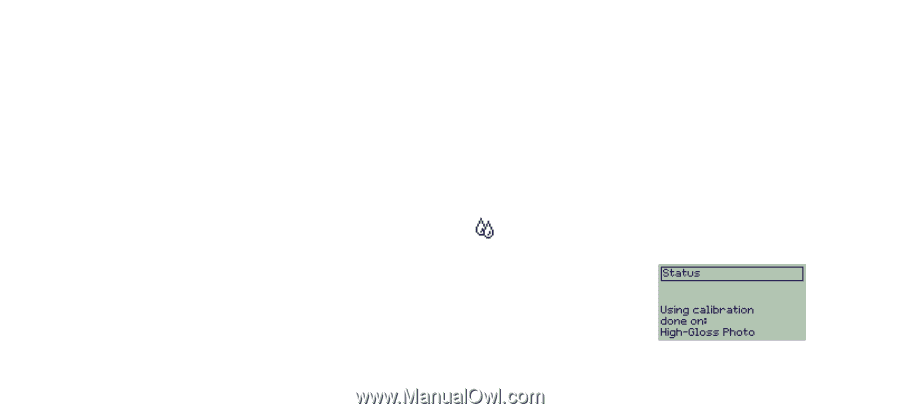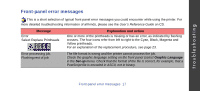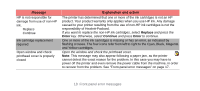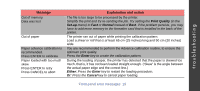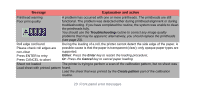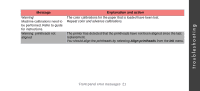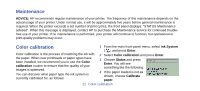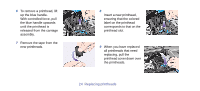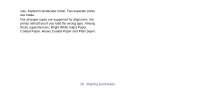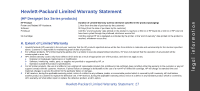HP Designjet 510 HP Designjet 510 Printer series - Quick Reference Guide - Page 22
Maintenance, Color calibration - printheads
 |
View all HP Designjet 510 manuals
Add to My Manuals
Save this manual to your list of manuals |
Page 22 highlights
Maintenance ADVICE: HP recommends regular maintenance of your printer. The frequency of this maintenance depends on the actual usage of your printer. Under normal use, it will be approximately five years before general maintenance is required. When the printer exceeds a set number of print cycles, the front panel displays: "STATUS Maintenance advised". When this message is displayed, contact HP to purchase the Maintenance service for continued troublefree use of your printer. If no maintenance is performed, your printer will continue to function, but operational or print-quality problems may occur. Color calibration 1 From the main front-panel menu, select Ink System ( ) and press Enter. Color calibration is the process of matching the ink with the paper. When new printheads or paper types have been installed, we recommend you to use the Color calibration routine to ensure that the quality of your images is optimized. You can discover what paper type the ink system is currently calibrated for, as follows: 2 Select Color calibration and press Enter. 3 Choose Status and press Enter. You will see something like the following: 4 If the paper loaded is not as shown, choose Calibrate paper. 22 Color calibration