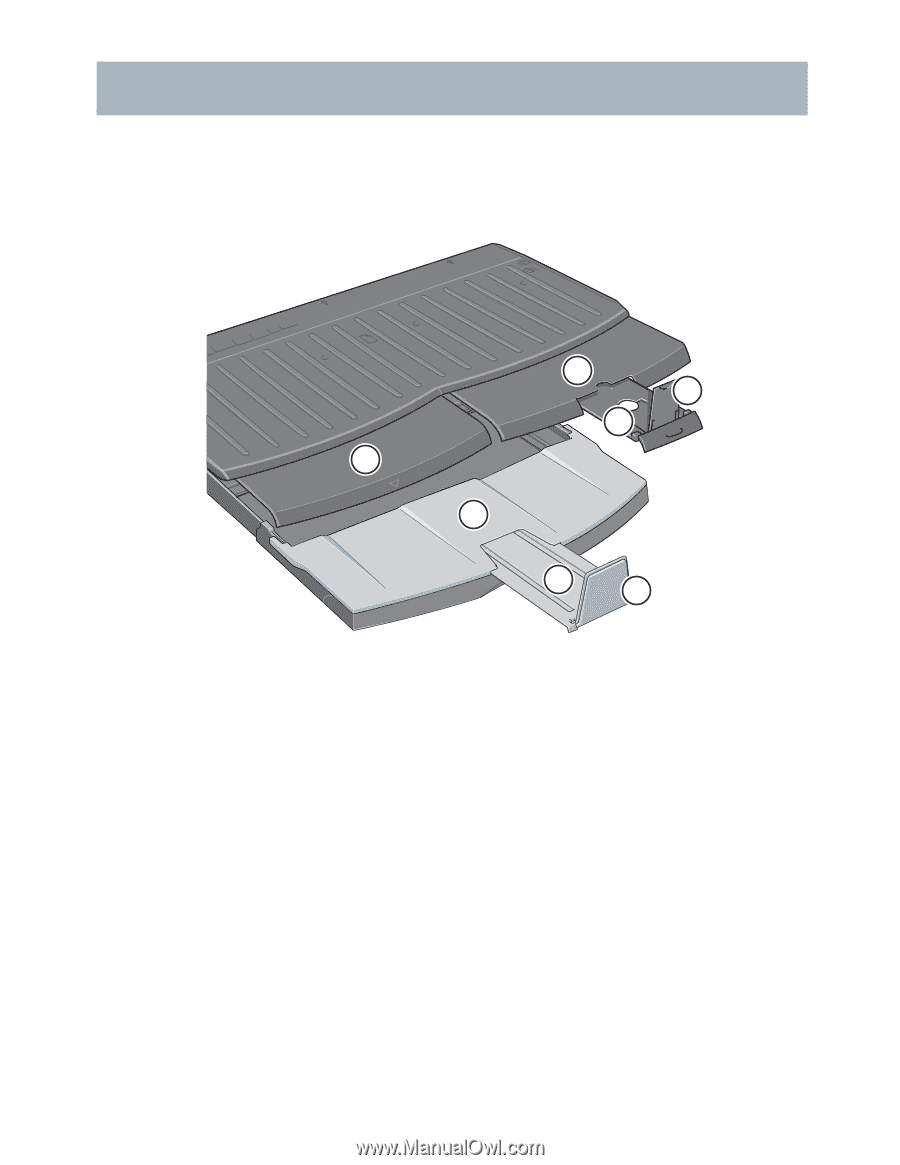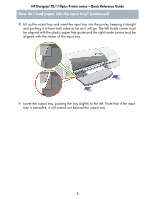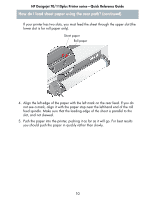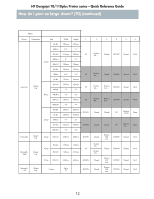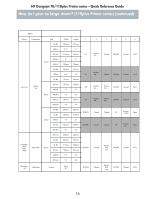HP Designjet 70 HP Designjet 70 Printer Series - Quick Reference Guide - Page 14
How do I print on large sheets? 110plus Printer series - diagram
 |
View all HP Designjet 70 manuals
Add to My Manuals
Save this manual to your list of manuals |
Page 14 highlights
HP Designjet 70/110plus Printer series-Quick Reference Guide How do I print on large sheets? (110plus Printer series) The printer output system has several adjustable components. When printing on large sheets of paper, it is important that you use the correct printer output configuration. The following diagram shows adjustable parts of the printer output system: 3 1 2 3 6 5 4 The table on the next page gives the output system configuration required for various paper sizes. Note: • When using the input tray or roll feed as the paper source, make the necessary adjustments to the output system to enable output to be stacked. • If the output tray has prints stacked in it and you want to print from the roll feed, empty the output tray and adjust it as necessary before printing. ...continued on next page... 13