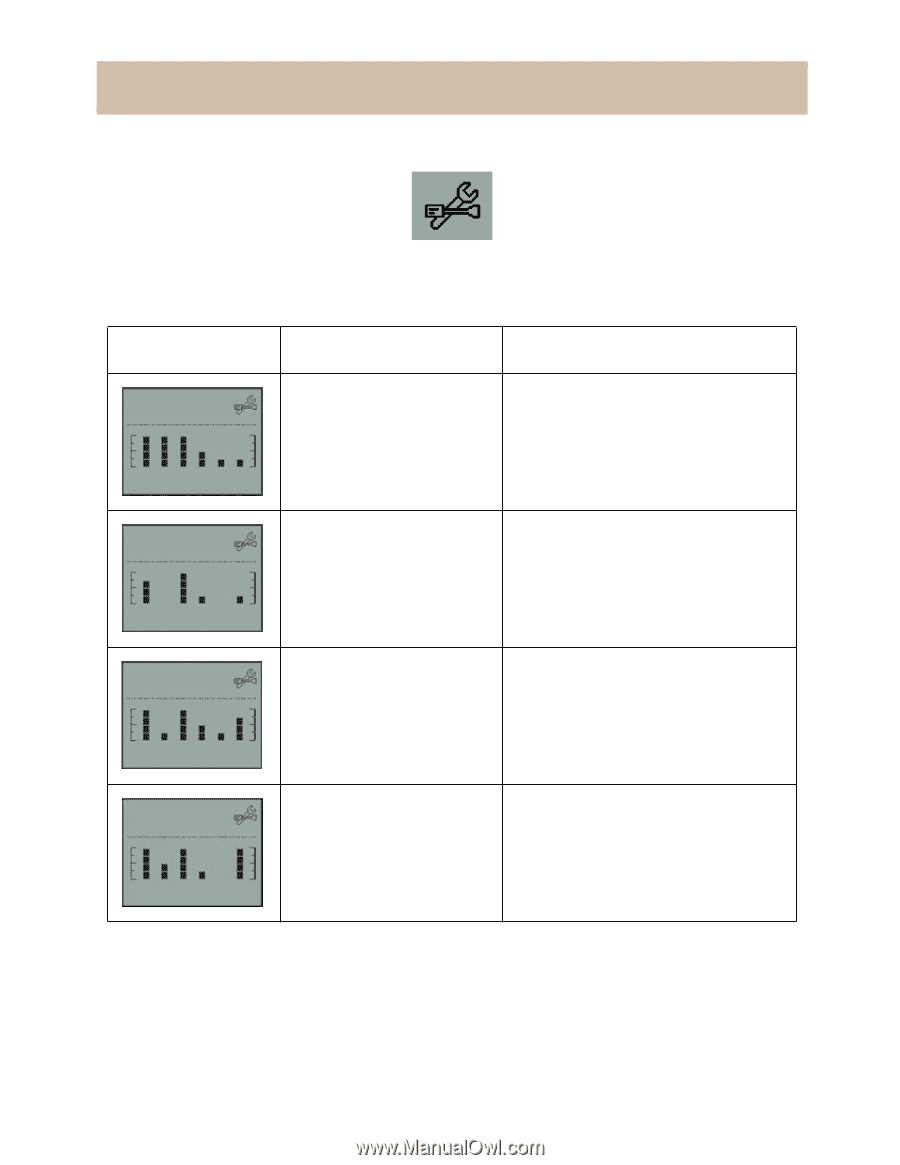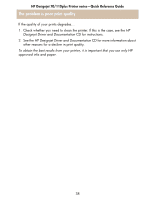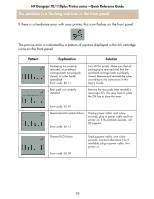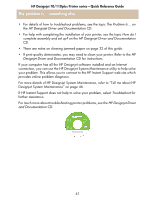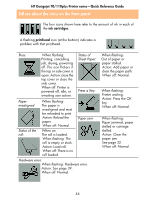HP Designjet 70 HP Designjet 70 Printer Series - Quick Reference Guide - Page 40
The problem is a flashing tool icon in the front panel - cartridges
 |
View all HP Designjet 70 manuals
Add to My Manuals
Save this manual to your list of manuals |
Page 40 highlights
HP Designjet 70/110plus Printer series-Quick Reference Guide The problem is a flashing tool icon in the front panel If there is a hardware error with your printer, this icon flashes on the front panel: The precise error is indicated by a pattern of squares displayed in the ink cartridge icons on the front panel. Pattern Explanation Packaging not properly removed, or printhead carriage latch not properly closed, or cutter badly assembled Error code: 86:11 Rear path not correctly installed Solution Turn off the printer. Make sure that all packaging is removed and that the printhead carriage latch is properly closed. Remove and reinstall the cutter according to the instructions in the User's Guide. Remove the rear path, then reinstall it (see page 32). You may have to press the OK key to clear the error. Error code: 35:01 General printer system failure Error code: 56:13 Unplug power cable, wait a few seconds, plug in power cable and turn printer on. If the problem persists, call HP support. General I/O failure Error code: 65:04 Unplug power cable, wait a few seconds. Connect alternative I/O if available, plug in power cable, turn printer on 39