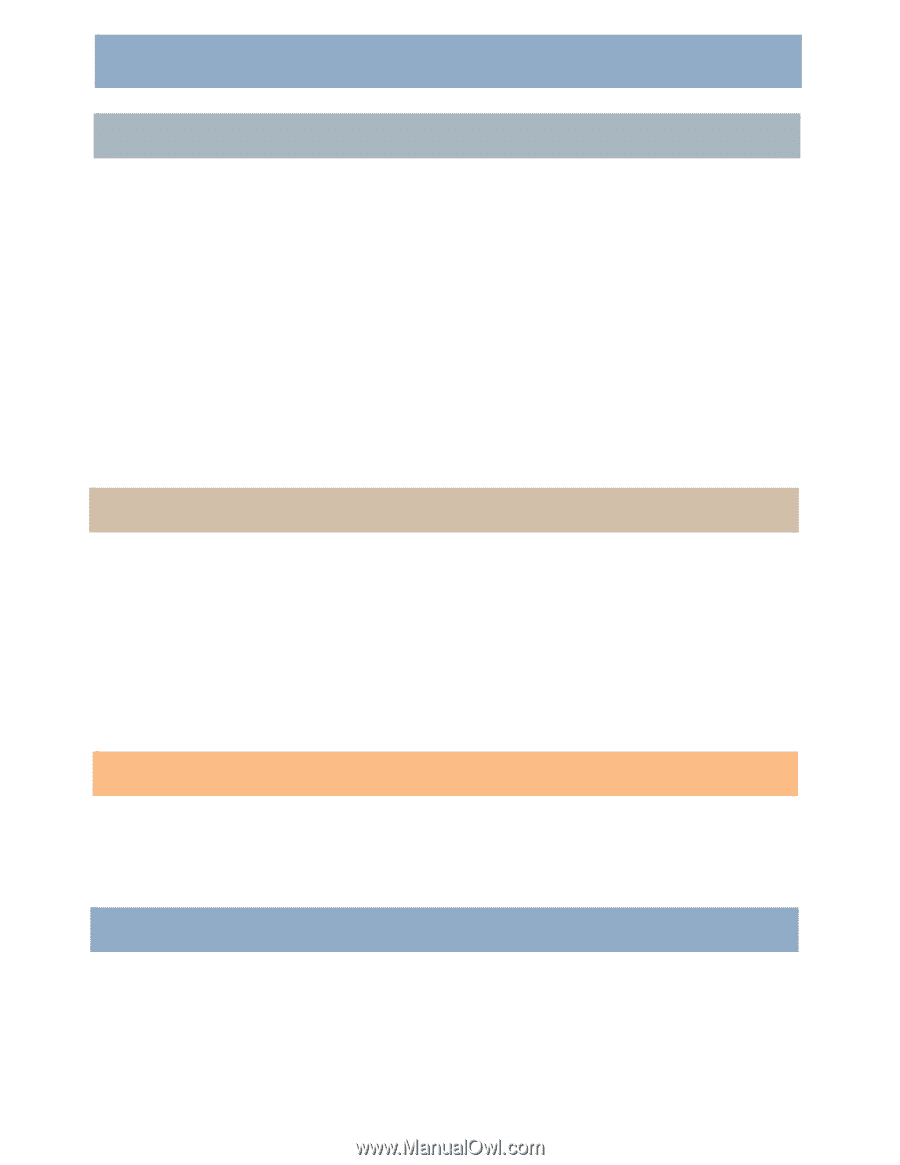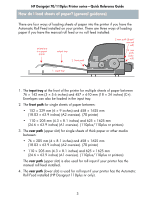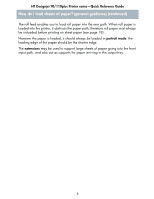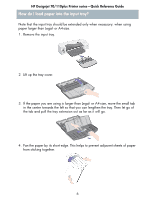HP Designjet 70 HP Designjet 70 Printer Series - Quick Reference Guide - Page 2
HP Designjet 70/110plus Printer series-Quick Reference Guide - ink
 |
View all HP Designjet 70 manuals
Add to My Manuals
Save this manual to your list of manuals |
Page 2 highlights
HP Designjet 70/110plus Printer series-Quick Reference Guide How do I...? How do I load sheets of paper? (general guidance 3 How do I load paper using the front path 5 How do I unload paper from the front path 5 How do I load paper into the input tray 6 How do I load sheet paper using the rear path 9 How do I print on large sheets? (70 11 How do I print on large sheets? (110plus Printer series 13 How do I load a roll of paper? (70 15 How do I unload a roll of paper? (70 17 How do I load a roll of paper? (110plus Printer series 18 How do I unload a roll of paper? (110plus Printer series 21 How do I replace ink cartridges 22 How do I clean a printhead 23 How do I replace printheads 27 How do I align printheads 31 The problem is... The problem is a paper jam 32 The problem is that a roll of paper is jammed 33 The problem is paper not taken from the input tray 34 The problem is the printer rejects paper from front path or tray 34 The problem is the printer takes two or more sheets at once 35 The problem is that the printer has stopped 36 The problem is that the printer has not received the job 37 The problem is poor print quality 38 The problem is a flashing tool icon in the front panel 39 The problem is... something else 41 Tell me about... Tell me about the front panel 42 Tell me about the icons on the front panel 44 Tell me about combinations of flashing icons 45 Tell me about HP Designjet System Maintenance 46 Tell me more about my printer 47 Legal information HP limited warranty statement 48 Regulatory notices 52 1