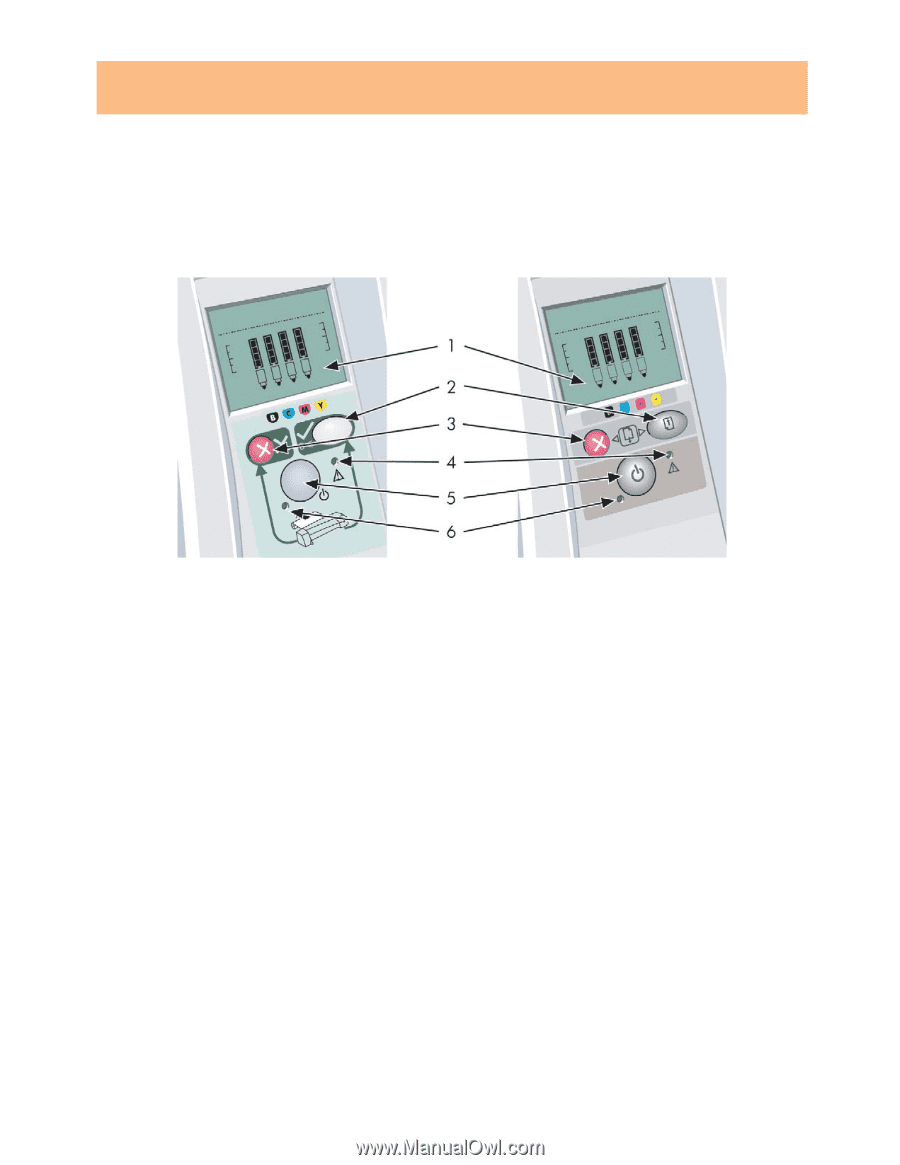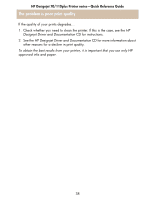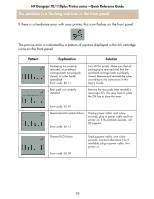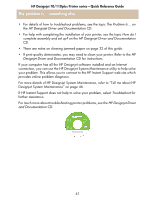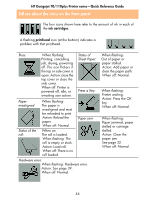HP Designjet 70 HP Designjet 70 Printer Series - Quick Reference Guide - Page 43
Tell me about the front panel - part number
 |
View all HP Designjet 70 manuals
Add to My Manuals
Save this manual to your list of manuals |
Page 43 highlights
HP Designjet 70/110plus Printer series-Quick Reference Guide Tell me about the front panel The front panel (or control panel) of the printer gives information about the status of the printer, and also has three keys (or buttons) that let you control the actions of the printer. Note that the illustration below shows the HP Designjet 110plus Printer series (on the left) and the HP Designjet 70 Printer series (on the right). The numbers correspond to the following elements: 1. Display area 2. OK key: Indicates to the printer: • that you have now loaded paper in the appropriate tray or feed, and the printer may start printing; • that you have corrected a problem-for example, you have removed jammed paper or replaced a failing printhead-and that the printer should continue with its activity-for example, it should resume printing; • that you want to cut the roll paper, if you have a roll feed with roll paper loaded. 3. Cancel key: Cancels the current operation. 4. Attention light: The Attention (yellow) light is on when the printer requires a user action-for example, to close the top cover (if the display is blank). 5. Power key: Turns the power on and off. 6. Power light: The Power (green) light is on when the printer is switched on. 42