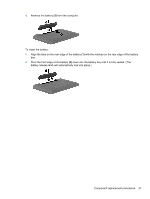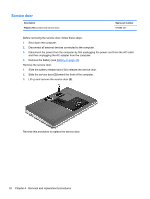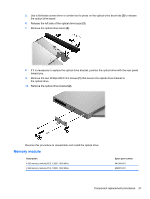HP ENVY dv4-5b00 HP Envy dv4 Maintenance and Service Guide - Page 42
and orientation of the hard drive retention brackets, Remove the hard drive
 |
View all HP ENVY dv4-5b00 manuals
Add to My Manuals
Save this manual to your list of manuals |
Page 42 highlights
Remove the hard drive: 1. Using the cable tab (1), carefully lift up and disconnect the hard drive cable from the computer, and then pull the cable out from the routing clips (2). 2. Remove the two Phillips M2.0×3.0 screws (1) that secure the hard drive to the computer. NOTE: When removing the hard drive retention screws, make note of the location and orientation of the hard drive retention brackets (2). The hard drive retention brackets are included in the Hard Drive Hardware Kit, spare part number 676647-001. 34 Chapter 4 Removal and replacement procedures

Remove the hard drive:
1.
Using the cable tab
(1)
, carefully lift up and disconnect the hard drive cable from the computer,
and then pull the cable out from the routing clips
(2)
.
2.
Remove the two Phillips M2.0×3.0 screws
(1)
that secure the hard drive to the computer.
NOTE:
When removing the hard drive retention screws, make note of the location
and orientation of the hard drive retention brackets
(2)
. The hard drive retention brackets are
included in the Hard Drive Hardware Kit, spare part number 676647-001.
34
Chapter 4
Removal and replacement procedures