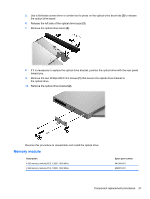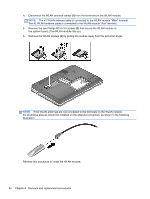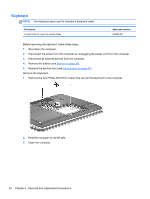HP ENVY dv4-5b00 HP Envy dv4 Maintenance and Service Guide - Page 46
on each side of the memory module slot to release, Before removing a memory module, follow these steps
 |
View all HP ENVY dv4-5b00 manuals
Add to My Manuals
Save this manual to your list of manuals |
Page 46 highlights
Before removing a memory module, follow these steps: 1. Shut down the computer. 2. Disconnect the power from the computer by unplugging the power cord from the computer. 3. Disconnect all external devices from the computer. 4. Remove the battery (see Battery on page 30). 5. Remove the service door (see Service door on page 32). Remove the memory module: 1. Spread the retaining tabs (1) on each side of the memory module slot to release the memory module. (The memory module tilts up.) 2. Remove the memory module (2) by pulling it away from the slot at an angle. Reverse this procedure to install the memory module. 38 Chapter 4 Removal and replacement procedures
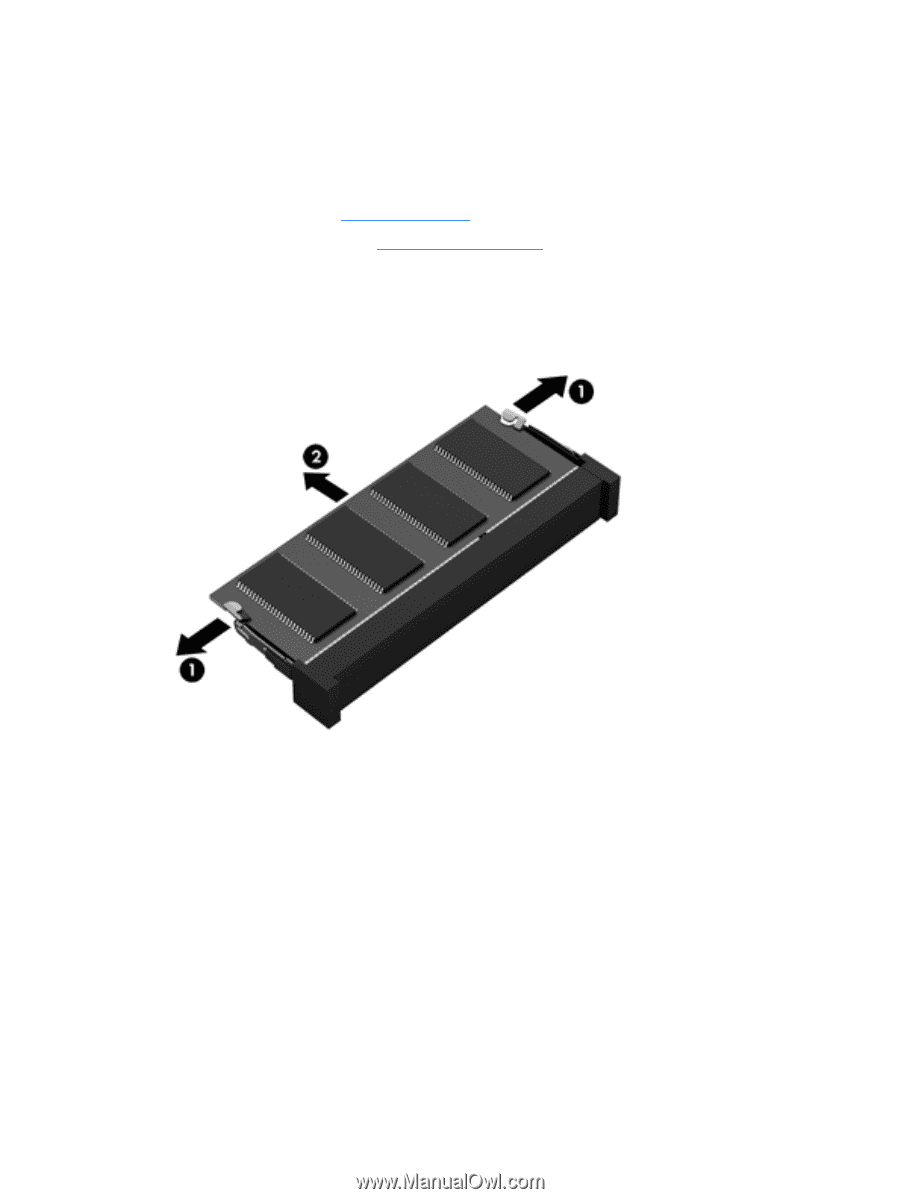
Before removing a memory module, follow these steps:
1.
Shut down the computer.
2.
Disconnect the power from the computer by unplugging the power cord from the computer.
3.
Disconnect all external devices from the computer.
4.
Remove the battery (see
Battery
on page
30
).
5.
Remove the service door (see
Service door
on page
32
).
Remove the memory module:
1.
Spread the retaining tabs
(1)
on each side of the memory module slot to release
the memory module. (The memory module tilts up.)
2.
Remove the memory module
(2)
by pulling it away from the slot at an angle.
Reverse this procedure to install the memory module.
38
Chapter 4
Removal and replacement procedures