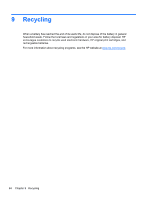HP ENVY dv4-5b00 HP Envy dv4 Maintenance and Service Guide - Page 96
wireless antenna, Windows key, identifying
 |
View all HP ENVY dv4-5b00 manuals
Add to My Manuals
Save this manual to your list of manuals |
Page 96 highlights
Refresh 77, 78 reinstall 77, 78 remove everything and reinstall option 78 reset 78 restoring files 77 system restore point 75, 77 Windows applications key, identifying 12 Windows key, identifying 12 wireless antenna locations 8 removal 67 spare part number 19, 22, 62 wireless light 10 wireless module compartment 14 wireless module compartment cover removal 39 spare part number 22, 39 wireless regulatory notices 8 wireless, product description 2 WLAN module removal 39 spare part numbers 18, 21, 39 workstation guidelines 27 88 Index

Refresh
77, 78
reinstall
77, 78
remove everything and reinstall
option
78
reset
78
restoring files
77
system restore point
75, 77
Windows applications key,
identifying
12
Windows key, identifying
12
wireless antenna
locations
8
removal
67
spare part number
19, 22, 62
wireless light
10
wireless module compartment
14
wireless module compartment
cover
removal
39
spare part number
22, 39
wireless regulatory notices
8
wireless, product description
2
WLAN module
removal
39
spare part numbers
18, 21, 39
workstation guidelines
27
88
Index