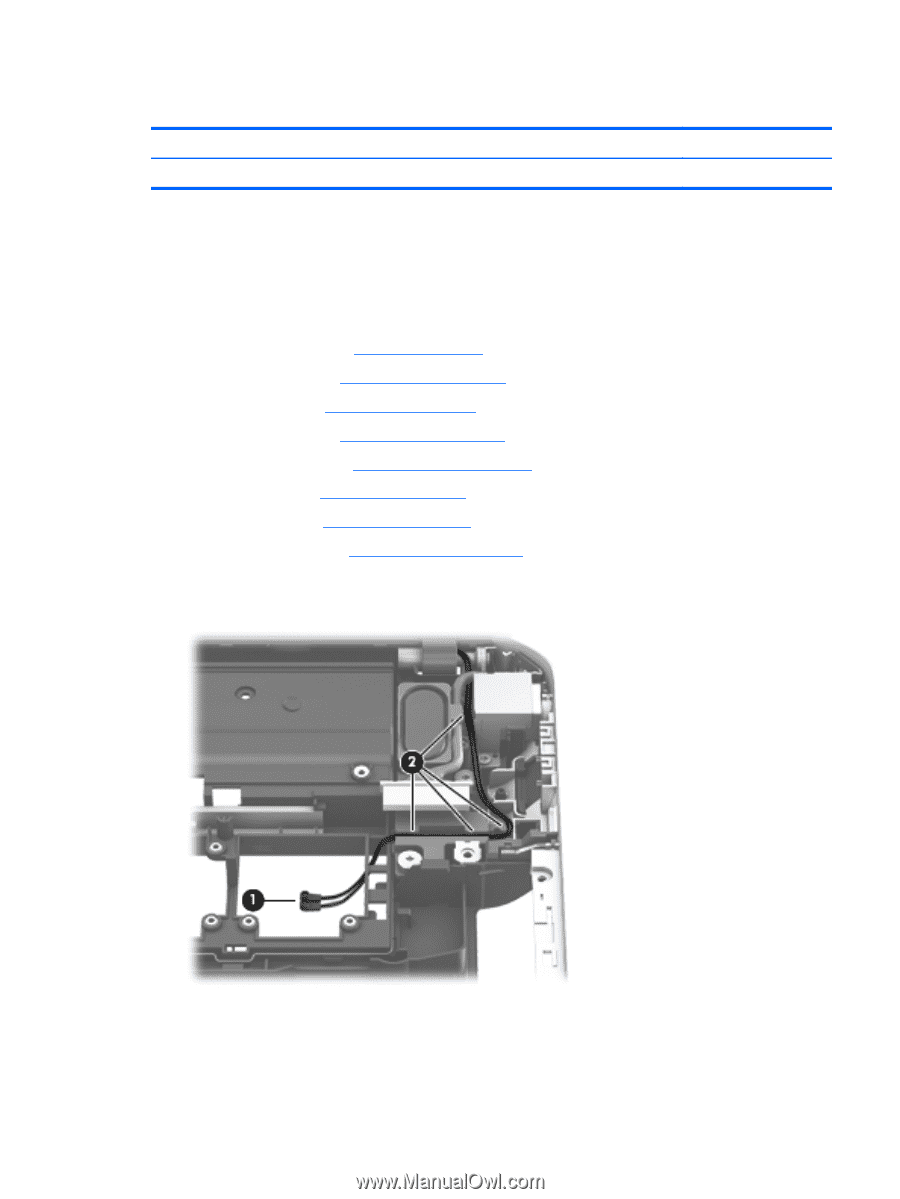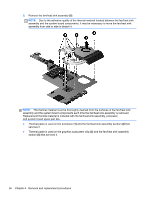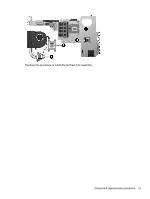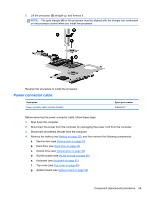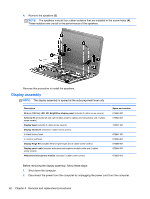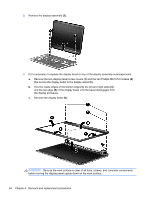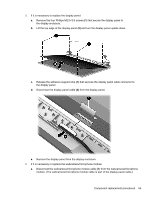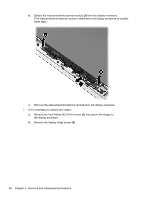HP ENVY dv4-5b00 HP Envy dv4 Maintenance and Service Guide - Page 69
Speakers, Release the wireless antenna cables
 |
View all HP ENVY dv4-5b00 manuals
Add to My Manuals
Save this manual to your list of manuals |
Page 69 highlights
Speakers Description Speakers (include subwoofer, speaker cable, and 4 rubber isolators) Spare part number 676655-001 Before removing the speakers, follow these steps: 1. Shut down the computer. 2. Disconnect the power from the computer by unplugging the power cord from the computer. 3. Disconnect all external devices from the computer. 4. Remove the battery (see Battery on page 30), and then remove the following components: a. Service door (see Service door on page 32) b. Hard drive (see Hard drive on page 33) c. Optical drive (see Optical drive on page 36) d. WLAN module (see WLAN module on page 39) e. Keyboard (see Keyboard on page 42) f. Top cover (see Top cover on page 45) g. System board (see System board on page 52) Remove the speakers: 1. Release the wireless antenna cables (1) from the clip (2) built into the right speaker. 2. Release the speaker cables (1) from the clips and routing channel built into the base enclosure. 3. Remove the four Phillips M3.0×7.0 screws (2) that secure the speakers to the base enclosure. Component replacement procedures 61