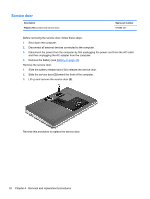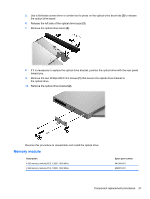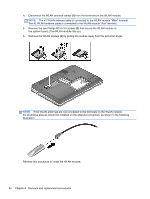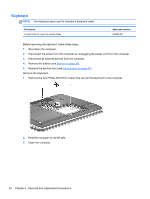HP ENVY dv4-5b00 HP Envy dv4 Maintenance and Service Guide - Page 45
Memory module, that secure the optical drive bracket
 |
View all HP ENVY dv4-5b00 manuals
Add to My Manuals
Save this manual to your list of manuals |
Page 45 highlights
5. Use a flat-blade screw driver or similar tool to press on the optical drive bezel tab (2) to release the optical drive bezel. 6. Release the left side of the optical drive bezel (3). 7. Remove the optical drive bezel (4). 8. If it is necessary to replace the optical drive bracket, position the optical drive with the rear panel toward you. 9. Remove the two Phillips M2.0×3.0 screws (1) that secure the optical drive bracket to the optical drive. 10. Remove the optical drive bracket (2). Reverse this procedure to reassemble and install the optical drive. Memory module Description 4 GB memory module (PC3, 12800, 1600 MHz) 2 GB memory module (PC3, 12800, 1600 MHz) Spare part number 641369-001 652972-001 Component replacement procedures 37

5.
Use a flat-blade screw driver or similar tool to press on the optical drive bezel tab
(2)
to release
the optical drive bezel.
6.
Release the left side of the optical drive bezel
(3)
.
7.
Remove the optical drive bezel
(4)
.
8.
If it is necessary to replace the optical drive bracket, position the optical drive with the rear panel
toward you.
9.
Remove the two Phillips M2.0×3.0 screws
(1)
that secure the optical drive bracket to
the optical drive.
10.
Remove the optical drive bracket
(2)
.
Reverse this procedure to reassemble and install the optical drive.
Memory module
Description
Spare part number
4 GB memory module (PC3, 12800, 1600 MHz)
641369-001
2 GB memory module (PC3, 12800, 1600 MHz)
652972-001
Component replacement procedures
37