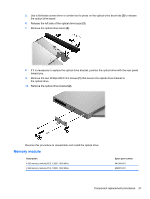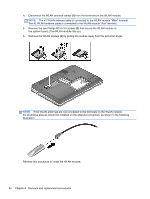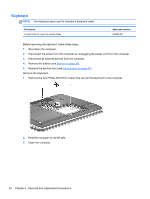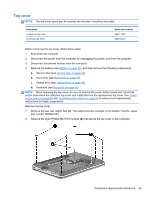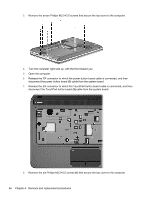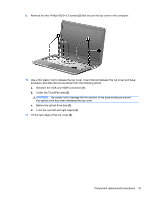HP ENVY dv4-5b00 HP Envy dv4 Maintenance and Service Guide - Page 50
Keyboard, Remove the keyboard
 |
View all HP ENVY dv4-5b00 manuals
Add to My Manuals
Save this manual to your list of manuals |
Page 50 highlights
Keyboard NOTE: The keyboard spare part kit includes a keyboard cable. Description In black finish for use in the United States Spare part number 699285-001 Before removing the keyboard, follow these steps: 1. Shut down the computer. 2. Disconnect the power from the computer by unplugging the power cord from the computer. 3. Disconnect all external devices from the computer. 4. Remove the battery (see Battery on page 30). 5. Remove the service door (see Service door on page 32). Remove the keyboard: 1. Remove the two Phillips M2.5×6.5 screws that secure the keyboard to the computer. 2. Rest the computer on its left side. 3. Open the computer. 42 Chapter 4 Removal and replacement procedures

Keyboard
NOTE:
The keyboard spare part kit includes a keyboard cable.
Description
Spare part number
In black finish for use in the United States
699285-001
Before removing the keyboard, follow these steps:
1.
Shut down the computer.
2.
Disconnect the power from the computer by unplugging the power cord from the computer.
3.
Disconnect all external devices from the computer.
4.
Remove the battery (see
Battery
on page
30
).
5.
Remove the service door (see
Service door
on page
32
).
Remove the keyboard:
1.
Remove the two Phillips M2.5×6.5 screws that secure the keyboard to the computer.
2.
Rest the computer on its left side.
3.
Open the computer.
42
Chapter 4
Removal and replacement procedures