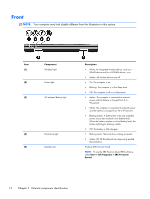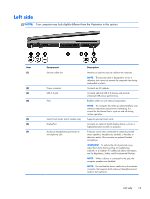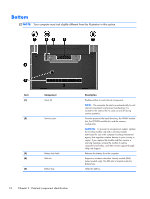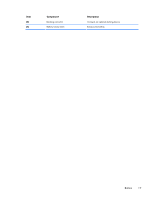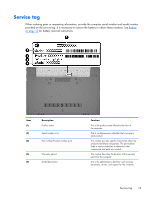HP EliteBook 2170p HP EliteBook 2170p Notebook PC Maintenance and Service Guid - Page 23
Component, Description, powered port.
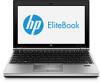 |
View all HP EliteBook 2170p manuals
Add to My Manuals
Save this manual to your list of manuals |
Page 23 highlights
Item (3) Component USB 3.0 charging port (4) RJ-45 (network) jack (5) External monitor port Description Connects an optional USB 3.0 device and provides enhanced USB power performance. The USB 3.0 charging port can also charge select models of cell phones and MP3 players, even when the computer is off. NOTE: A charging USB port (also referred to as a powered USB port) allows you to charge connected USB devices. Standard USB ports will not charge all USB devices or will charge using a low current. Some USB devices require power and require you to use a powered port. Connects a network cable. Connects an external VGA monitor or projector. Right side 15
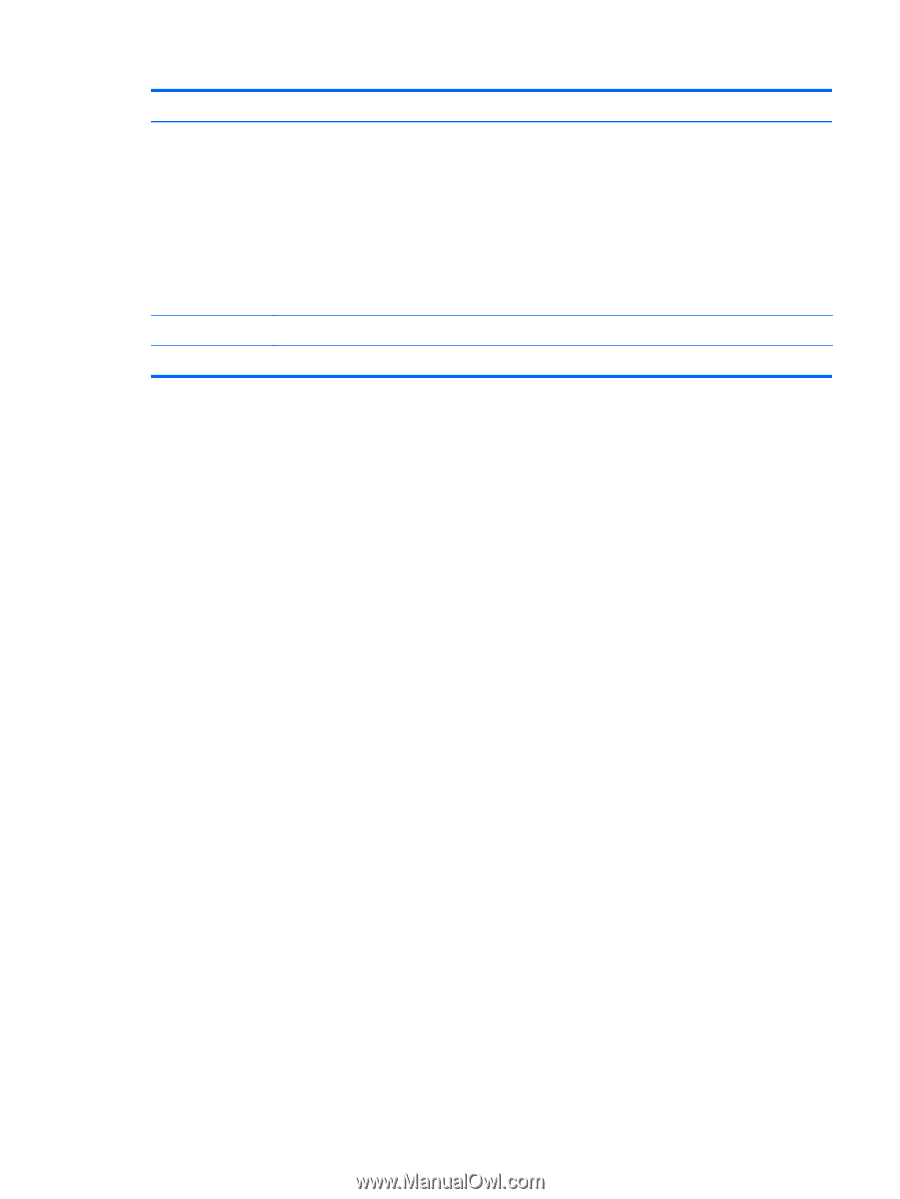
Item
Component
Description
(3)
USB 3.0 charging port
Connects an optional USB 3.0 device and provides
enhanced USB power performance. The USB 3.0
charging port can also charge select models of cell
phones and MP3 players, even when the computer is off.
NOTE:
A charging USB port (also referred to as a
powered USB port) allows you to charge connected USB
devices. Standard USB ports will not charge all USB
devices or will charge using a low current. Some USB
devices require power and require you to use a
powered port.
(4)
RJ-45 (network) jack
Connects a network cable.
(5)
External monitor port
Connects an external VGA monitor or projector.
Right side
15