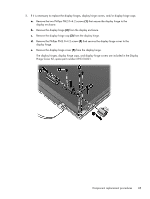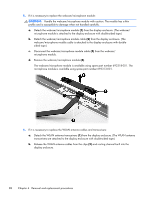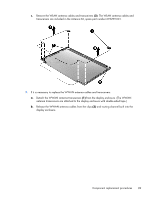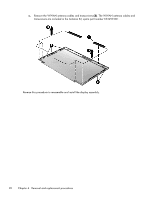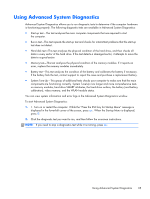HP EliteBook 2170p HP EliteBook 2170p Notebook PC Maintenance and Service Guid - Page 98
Reverse this procedure to reassemble and install the display assembly
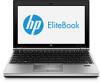 |
View all HP EliteBook 2170p manuals
Add to My Manuals
Save this manual to your list of manuals |
Page 98 highlights
c. Remove the WWAN antenna cables and transceivers (3). The WWAN antenna cables and transceivers are included in the Antenna Kit, spare part number 693299-001. Reverse this procedure to reassemble and install the display assembly. 90 Chapter 4 Removal and replacement procedures
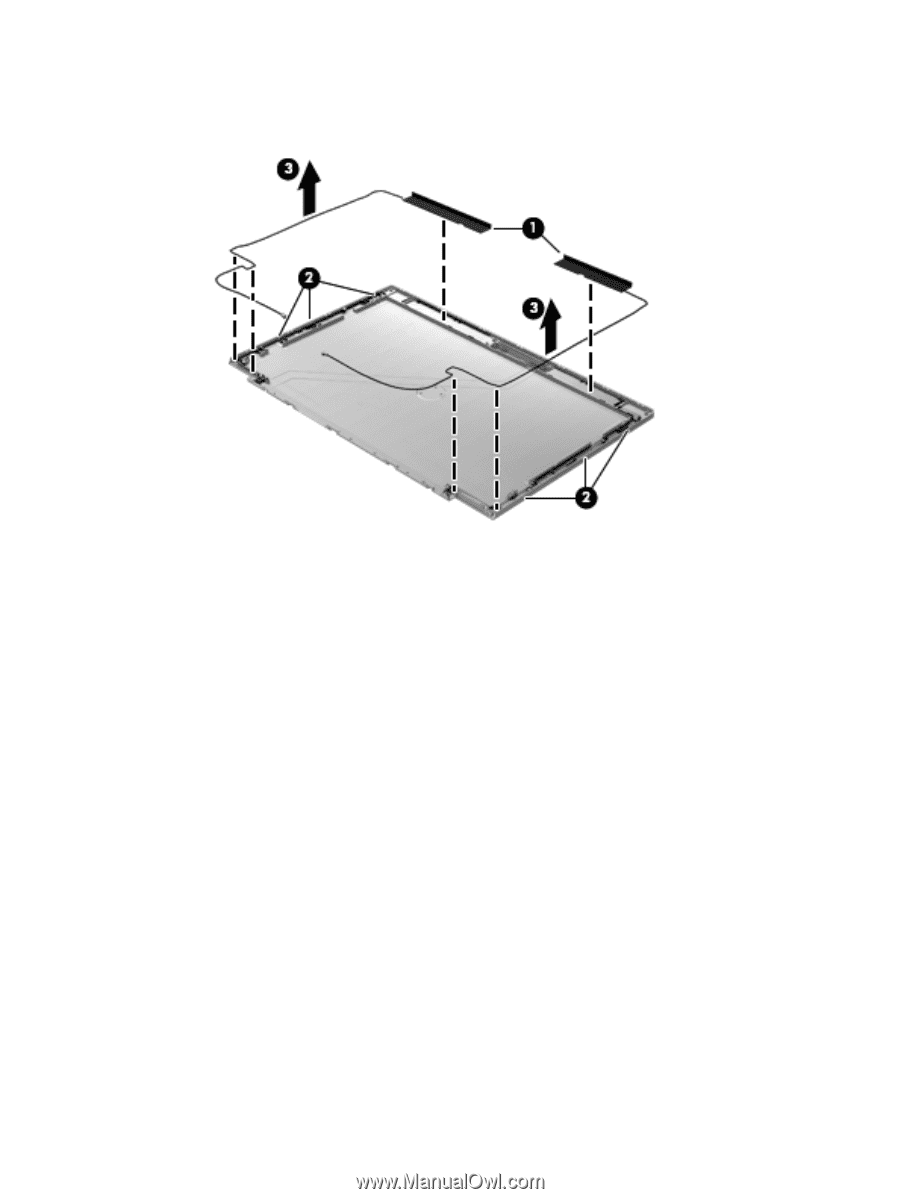
c.
Remove the WWAN antenna cables and transceivers
(3)
. The WWAN antenna cables and
transceivers are included in the Antenna Kit, spare part number 693299-001.
Reverse this procedure to reassemble and install the display assembly.
90
Chapter 4
Removal and replacement procedures