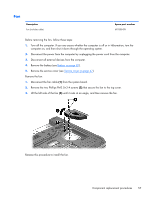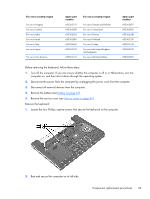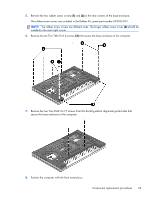HP EliteBook 2170p HP EliteBook 2170p Notebook PC Maintenance and Service Guid - Page 68
Slide the keyboard, toward the display until the tabs on the front edge of the keyboard
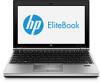 |
View all HP EliteBook 2170p manuals
Add to My Manuals
Save this manual to your list of manuals |
Page 68 highlights
3. Partially open the computer. 4. Insert a screw driver or similar thin tool into the keyboard release opening in the battery bay, and then press on the back of the keyboard until the keyboard disengages from the computer. 5. Turn the computer right-side up with the front toward you. 6. Open the computer. 7. Lift the rear edge of the keyboard (1) until the keyboard rests at an angle. 8. Slide the keyboard (2) toward the display until the tabs on the front edge of the keyboard disengage from the slots in the top cover. 60 Chapter 4 Removal and replacement procedures
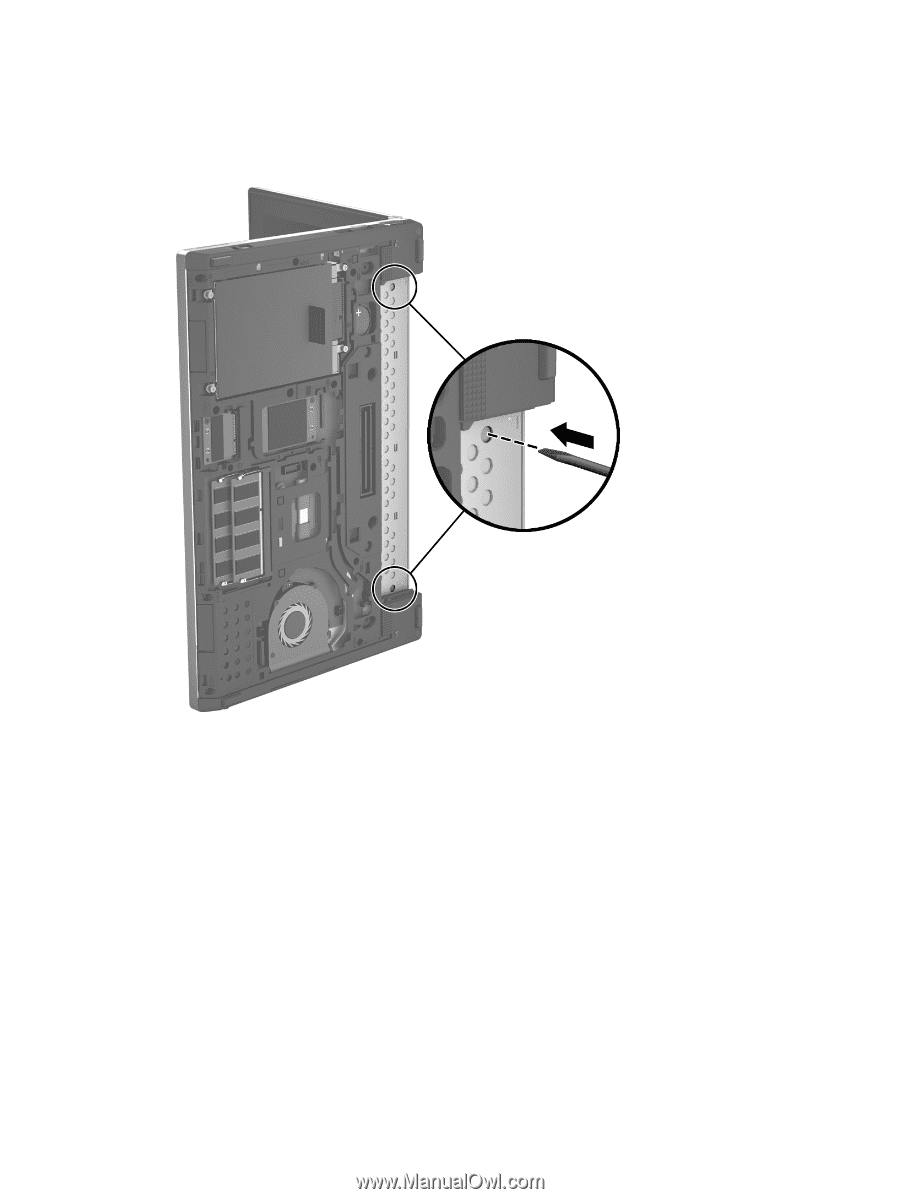
3.
Partially open the computer.
4.
Insert a screw driver or similar thin tool into the keyboard release opening in the battery bay, and
then press on the back of the keyboard until the keyboard disengages from the computer.
5.
Turn the computer right-side up with the front toward you.
6.
Open the computer.
7.
Lift the rear edge of the keyboard
(1)
until the keyboard rests at an angle.
8.
Slide the keyboard
(2)
toward the display until the tabs on the front edge of the keyboard
disengage from the slots in the top cover.
60
Chapter 4
Removal and replacement procedures