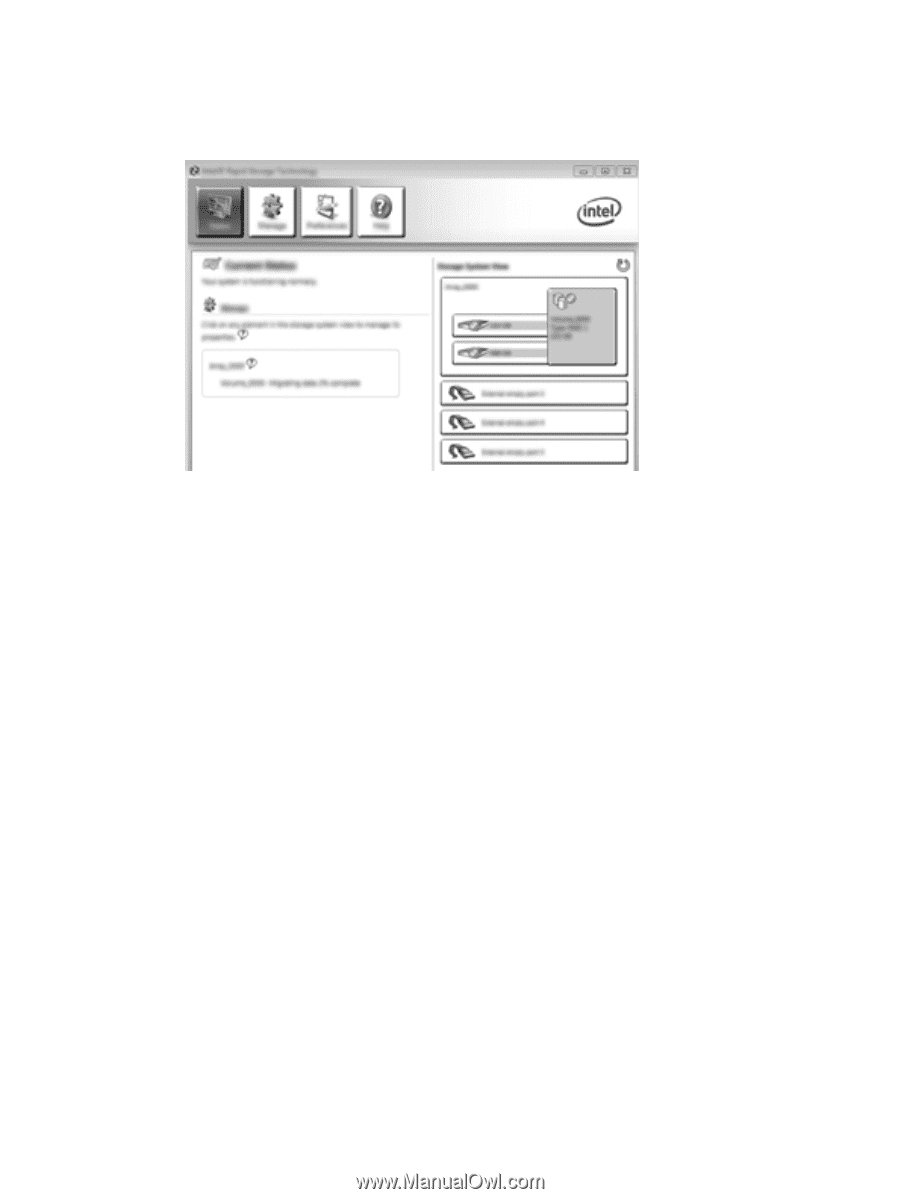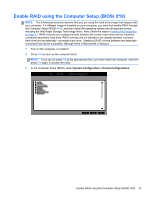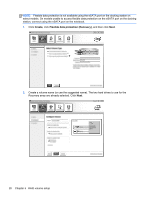HP EliteBook 8770w RAID User Guide - Page 23
Migrating to Flexible data protection (Recovery), Initiate RAID migration
 |
View all HP EliteBook 8770w manuals
Add to My Manuals
Save this manual to your list of manuals |
Page 23 highlights
4. Once the Create Volume button is clicked, you are informed that the array has been created. Click the OK button. The array migration continues to run in the background. The computer can be used normally while the migration continues. 5. When you are notified that the array migration is complete, close all open programs, and then reboot the computer. 6. When the computer boots up, the operating system detects the newly-created array and requests a reboot. Reboot the computer when prompted. After the final reboot, the RAID migration is complete. Migrating to Flexible data protection (Recovery) Recovery offers more control over how data is copied from the primary drive to the recovery drive. When the secondary hard drive is in the SATA-swappable bay of the HP Advanced Docking Station or connected to the eSATA port of the computer (select models only), Recovery is the only RAID option available. Initiate RAID migration 19