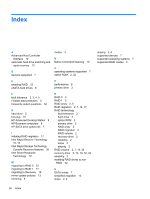HP EliteBook 8770w RAID User Guide - Page 39
Can SRT be enabled in AHCI mode?
 |
View all HP EliteBook 8770w manuals
Add to My Manuals
Save this manual to your list of manuals |
Page 39 highlights
Can SRT be enabled in AHCI mode? No. Smart Response Technology requires that the SATA mode is set to RAID mode to enhance the system's performance. You must first disable SRT, and then select Set to Available in order for the computer to boot in AHCI mode. What is the maximum number of hard drives that can be connected to the system during boot when the storage controller is in RAID mode (f10 Computer Setup)? This limitation does not apply when the storage controller is in AHCI mode. Once the storage controller is changed to RAID mode, only 3 hard drives can be connected to the unit during boot up. After the notebook is booted up, additional hard drives can be connected. This does not apply to attached USB hard drives. Can SRT be enabled in AHCI mode? 35