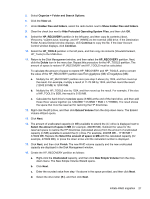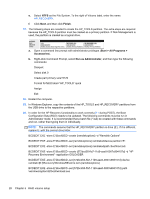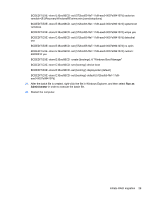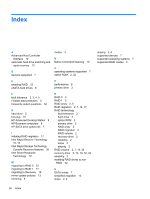HP EliteBook 8770w RAID User Guide - Page 35
Change Mode, Update Data, Using Intel Rapid Storage Technology Recovery Console features
 |
View all HP EliteBook 8770w manuals
Add to My Manuals
Save this manual to your list of manuals |
Page 35 highlights
3. Update mode displays the current setting. To change the current setting, click the Change Mode link, and then click Yes. When using the on-request update policy, you can manually update the recovery volume by selecting the Update Data link. 4. You can restore the continuous update policy at any time by selecting the Change Mode link, and then clicking Yes. Using Intel Rapid Storage Technology Recovery Console features 31
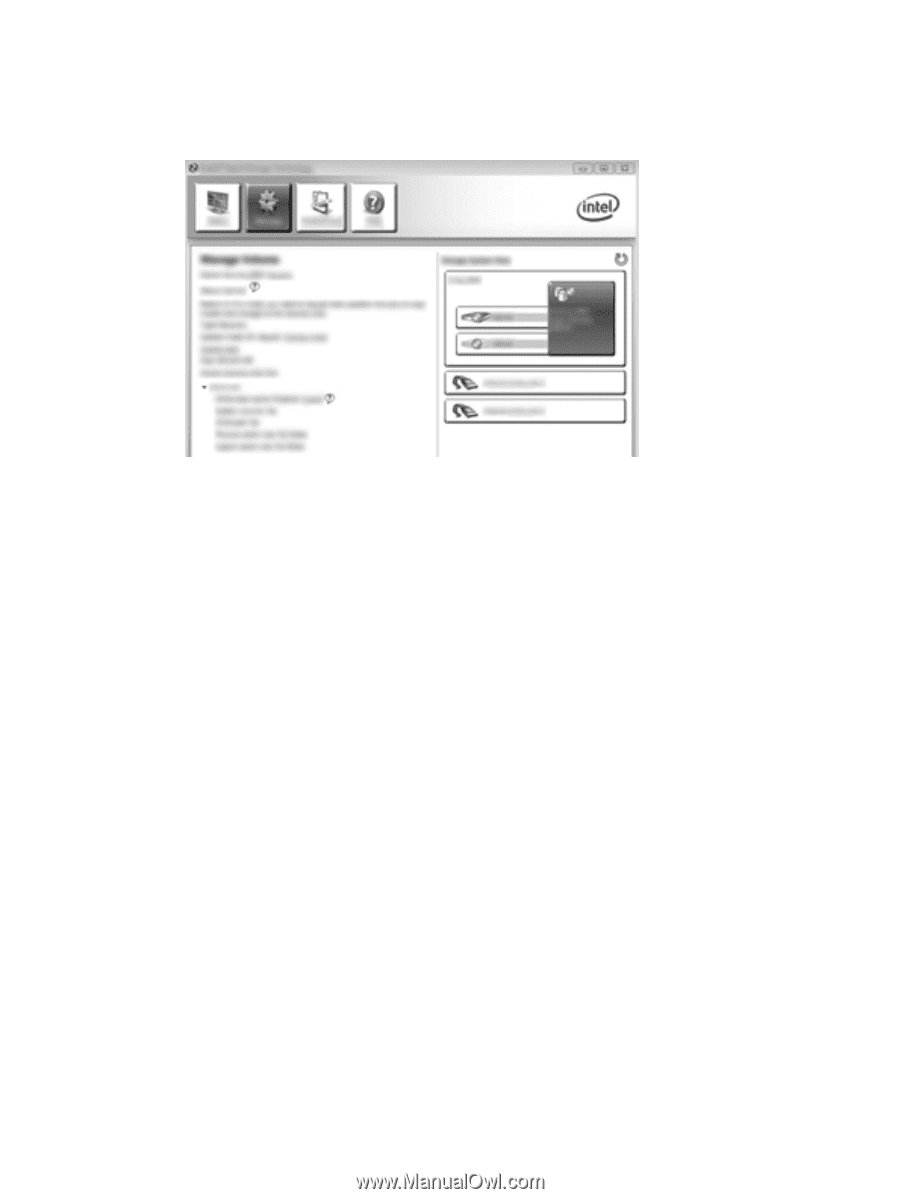
3.
Update mode displays the current setting. To change the current setting, click the
Change Mode
link, and then click
Yes
. When using the on-request update policy, you can manually update the
recovery volume by selecting the
Update Data
link.
4.
You can restore the continuous update policy at any time by selecting the
Change Mode
link,
and then clicking
Yes
.
Using Intel Rapid Storage Technology Recovery Console features
31