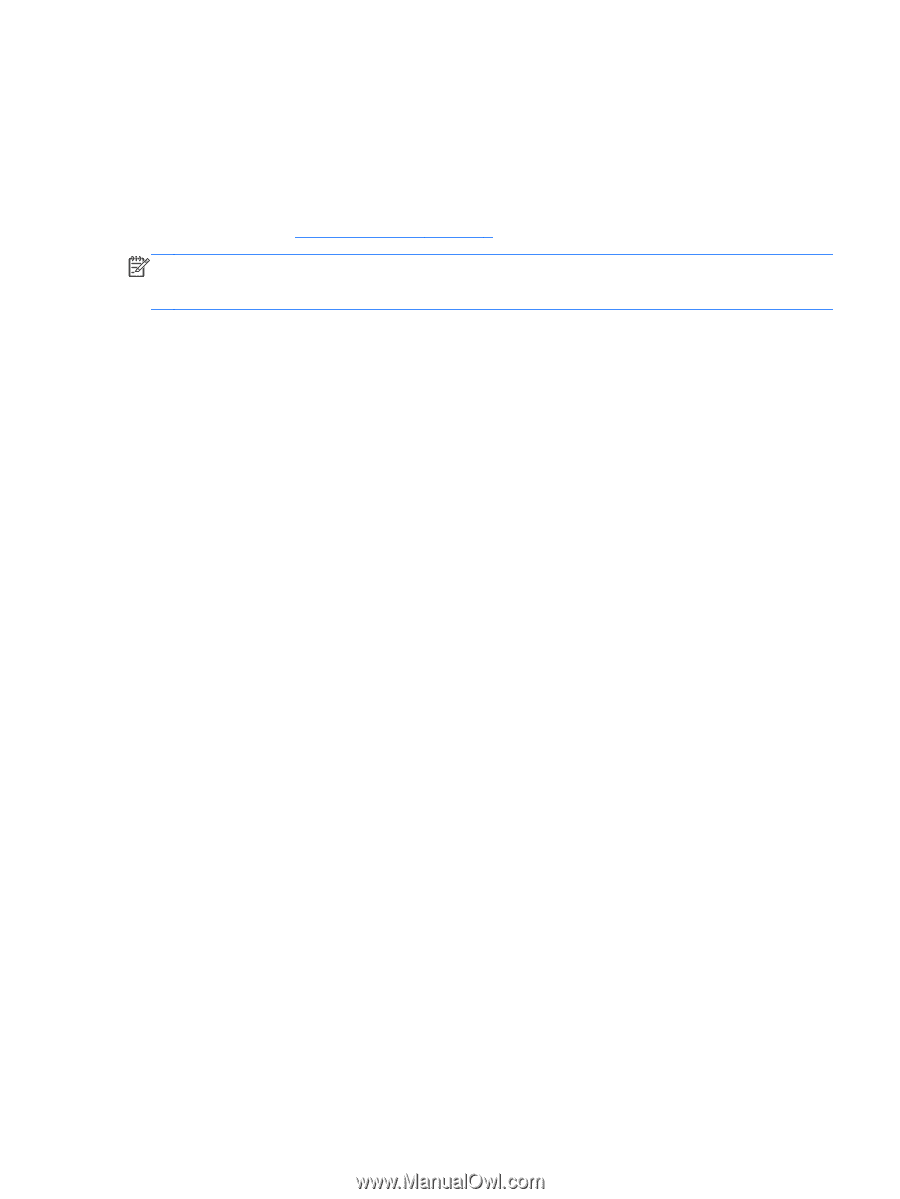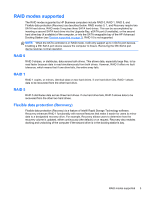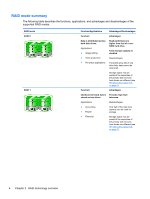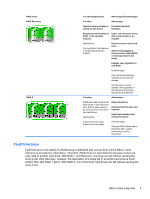HP EliteBook 8770w RAID User Guide - Page 7
RAID modes supported, RAID 0, Flexible data protection (Recovery) - dock
 |
View all HP EliteBook 8770w manuals
Add to My Manuals
Save this manual to your list of manuals |
Page 7 highlights
RAID modes supported The RAID modes supported by HP Business computers include RAID 0, RAID 1, RAID 5, and Flexible data protection (Recovery) as described below. RAID modes 0, 1, and Recovery require two SATA hard drives. RAID mode 5 requires three SATA hard drives. This can be accomplished by inserting a second SATA hard drive into the Upgrade Bay, eSATA port (if available), or the second hard drive bay (if available) of the computer, or into the SATA-swappable bay of the HP Advanced Docking Station (see Devices supported on page 7). RAID 10 is not supported. NOTE: When the SATA controller is in RAID mode, it will only support up to 4 SATA port devices. Enabling a fifth SATA port device causes the computer to freeze. Removing the fifth SATA port device restores normal operation. RAID 0 RAID 0 stripes, or distributes, data across both drives. This allows data, especially large files, to be read faster because data is read simultaneously from both drives. However, RAID 0 offers no fault tolerance, which means that if one drive fails, the entire array fails. RAID 1 RAID 1 copies, or mirrors, identical data on two hard drives. If one hard drive fails, RAID 1 allows data to be recovered from the other hard drive. RAID 5 RAID 5 distributes data across three hard drives. If one hard drive fails, RAID 5 allows data to be recovered from the other two hard drives. Flexible data protection (Recovery) Flexible data protection (Recovery) is a feature of Intel® Rapid Storage Technology software. Recovery enhances RAID 1 functionality with several features that make it easier for users to mirror data to a designated recovery drive. For example, Recovery allows users to determine how the recovery volume is updated, either continuously (the default) or on request. Recovery also enables docking and undocking of the computer if the second drive is in the docking station's bay. RAID modes supported 3