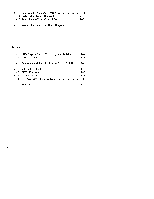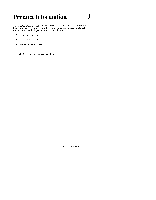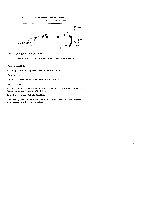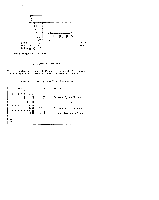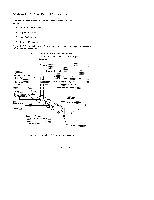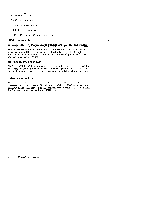HP Model 735 hp workstation 9000 series model 735 - service handboook - Page 14
Power, Switch, TOC Switch, Service/Normal, Mode Switch
 |
View all HP Model 735 manuals
Add to My Manuals
Save this manual to your list of manuals |
Page 14 highlights
\ Power LED Hinged TO Front Cover ) Front (Hinged Cover Opened) Figure1 -2. TOC and Service/Nomal Mode SwitchLocations Power Switch Use the power switch to power the system unit on and off. Power LED The power LED lights green when the system unit it powered on. TOC Switch Use the TOC switch to reset the operating system. Do not push the TOC switch unless you have first shutdown the system. Service/Normal Mode Switch The Service/Normal mode switch is by default in the Normal position. Service mode is used only during manufacturing. 1-4 Product Information

\
Power
LED
Hinged
TO
Front
Cover
)
Front (Hinged Cover Opened)
Figure1–2.
TOC and Service/Nomal Mode SwitchLocations
Power
Switch
Use the power switchto power the system unit on and off.
Power
LED
The power LED lights green when the system unit it powered on.
TOC Switch
Use the TOC switchto reset the operating system. Do not push the TOC switch
unless you have first shutdown the system.
Service/Normal
Mode Switch
The Service/Normal mode switch is by default in the Normal position.
Service
mode is used only during manufacturing.
1-4
Product Information