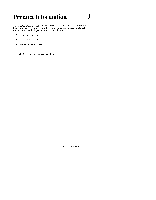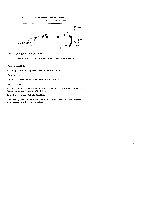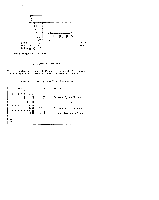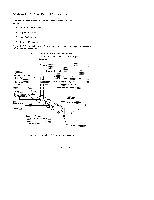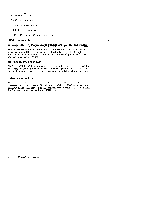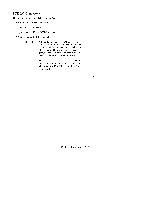HP Model 735 hp workstation 9000 series model 735 - service handboook - Page 16
System, Status LED, Power, through 1, Front Hinged Door Opened
 |
View all HP Model 735 manuals
Add to My Manuals
Save this manual to your list of manuals |
Page 16 highlights
System Status LED (8 through 1) - Front (Hinged Door Opened) Power ) LED Figure 1-4. TroubleshootingSystem LEDs Table 1- 1 lists how the four system LEDs report during normal HP-UX system activity. The green Power LED remains lit while the system is powered on. Table 1 - 1. LED Displa}' Duting Normal System Activitdv LED Display S7654321 IHHIUHNHI UHHH191HI UHHHHllo UHHHHHll Symbol QQ w > o@'En 0+: u l-!= LED On or Fla/shing Meaning Operating System Running Disk Access In Progress Network Receive In Progress Network Transmit In Progress 1-6 Product Information
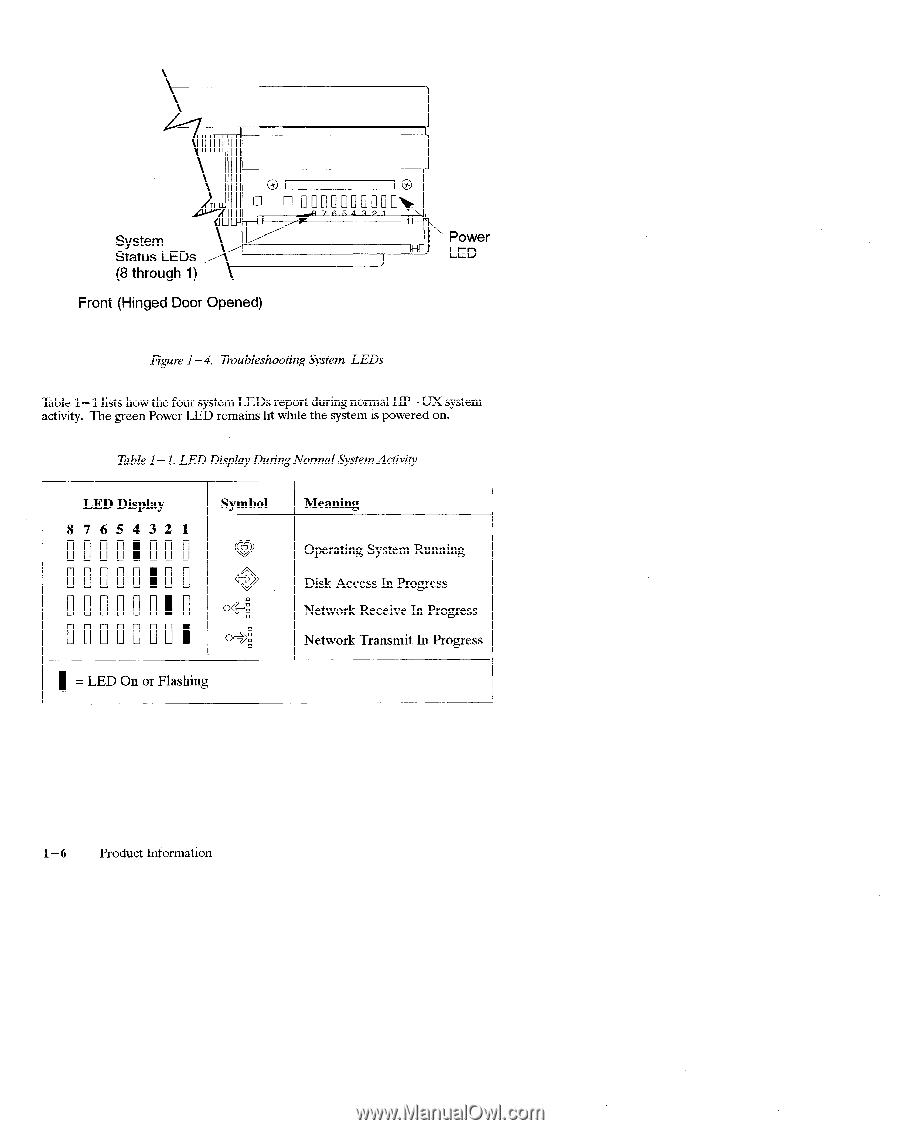
System
Status LED
Power
LED
(8 through 1) -
)
Front (Hinged Door Opened)
Figure1–4.
TroubleshootingSystem LEDs
Table 1– 1 lists how the four system LEDs report during normal HP–UX
system
activity. The green Power LED remains lit while the system is powered on.
Table 1 – 1. LED Displa}’ Duting
Normal
System
Activitv
d
LED
Display
S7654321
IHHIUHNHI
UHHH191HI
UHHHHllo
UHHHHHll
Symbol
Q
Q
>
w
o@’E
n
0+:
l-!
= LED
On or Flashing
/
Meaning
Operating
System
Running
Disk
Access
In Progress
Network
Receive
In Progress
Network
Transmit
In Progress
1-6
Product Information