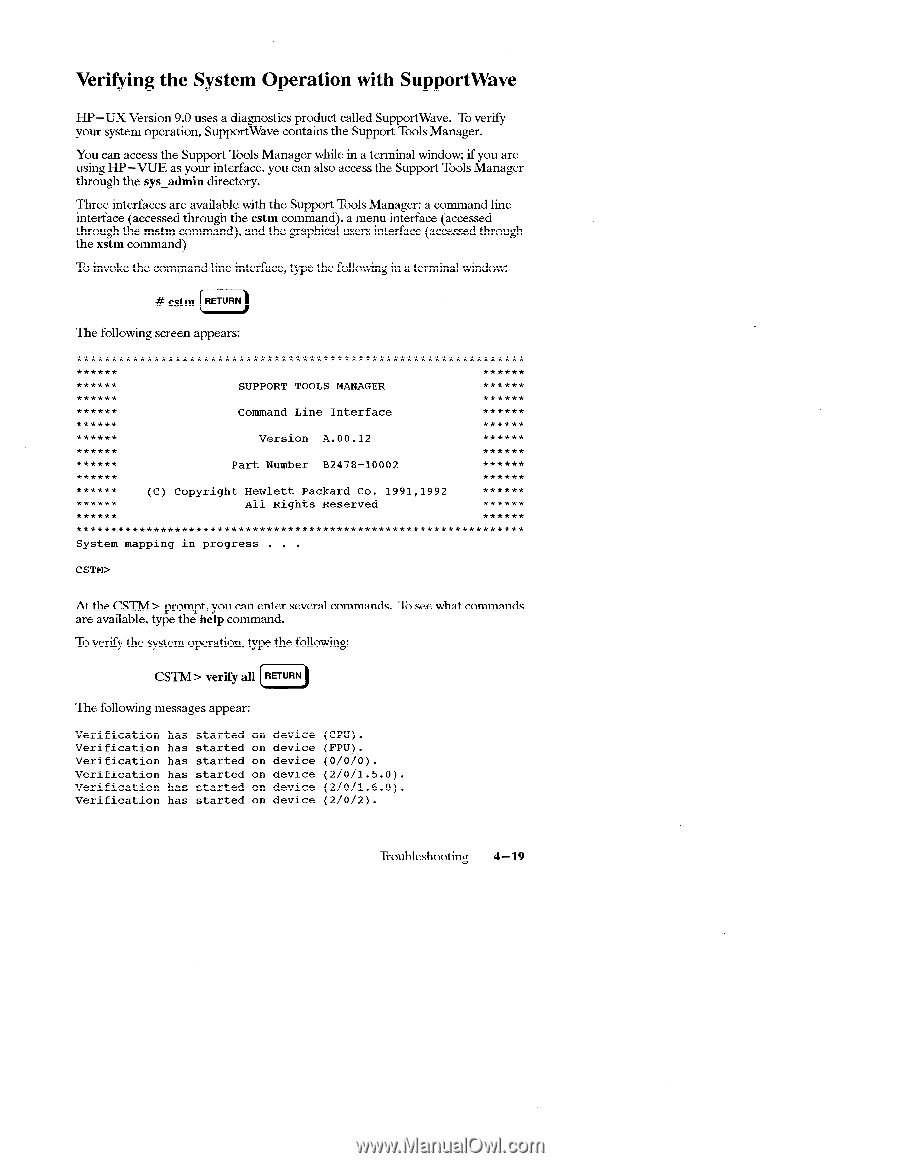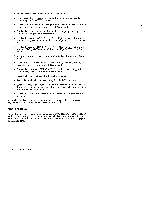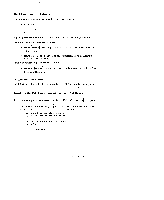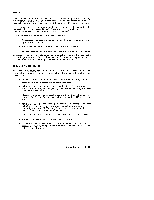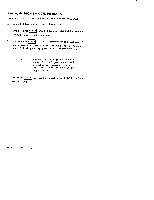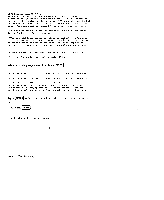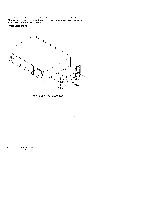HP Model 735 hp workstation 9000 series model 735 - service handboook - Page 59
Verifying the System, Operation, with SupportWave
 |
View all HP Model 735 manuals
Add to My Manuals
Save this manual to your list of manuals |
Page 59 highlights
Verifying the System Operation with SupportWave HP-UX Version 9.0 uses a diagnostics product called SupportWave. To verify your system operation, SupportWave contains the Support Tools Manager. You can access the Support Tools Manager while in a terminal window: if you are using HP- WE as your interface. you can also access the Support Tools Manager through the sys_admin directory. Three interfaces are available with the Support Tools Manager: a command line interface (accessed through the cstm command), a menu interface (accessed through the mstm command). and the graphical users interface (accessed through the xstm command) To invoke the command line interface, type the following in a terminal window: # c1 cstm RmURN The following screen appears: SUPPORT TOOLS MANAGER Command Line Interface Version A.OO .12 Part Number B2478-1OOO2 **** ****** (C ) Copyright Hewlett Packard Co. 1991,1992 All Rights Reserved System mapping in progress . . . C STM> Atthe CSTM>prompt, youcanenter several commands. Toseewhat commands are available, type the help command. To verify the system operation, type the following: c1 CSTM > verify all R~URN The following messages appear: Verification Verification Verification Verification Verification Verification has started has started has started has started has started has started on device on device on device on device on device on device (CPU). (FPU). (0/0/0). (2/0/1.5.0). (2/0/1.6.0). (2/0/2). Troubleshooting 4-19