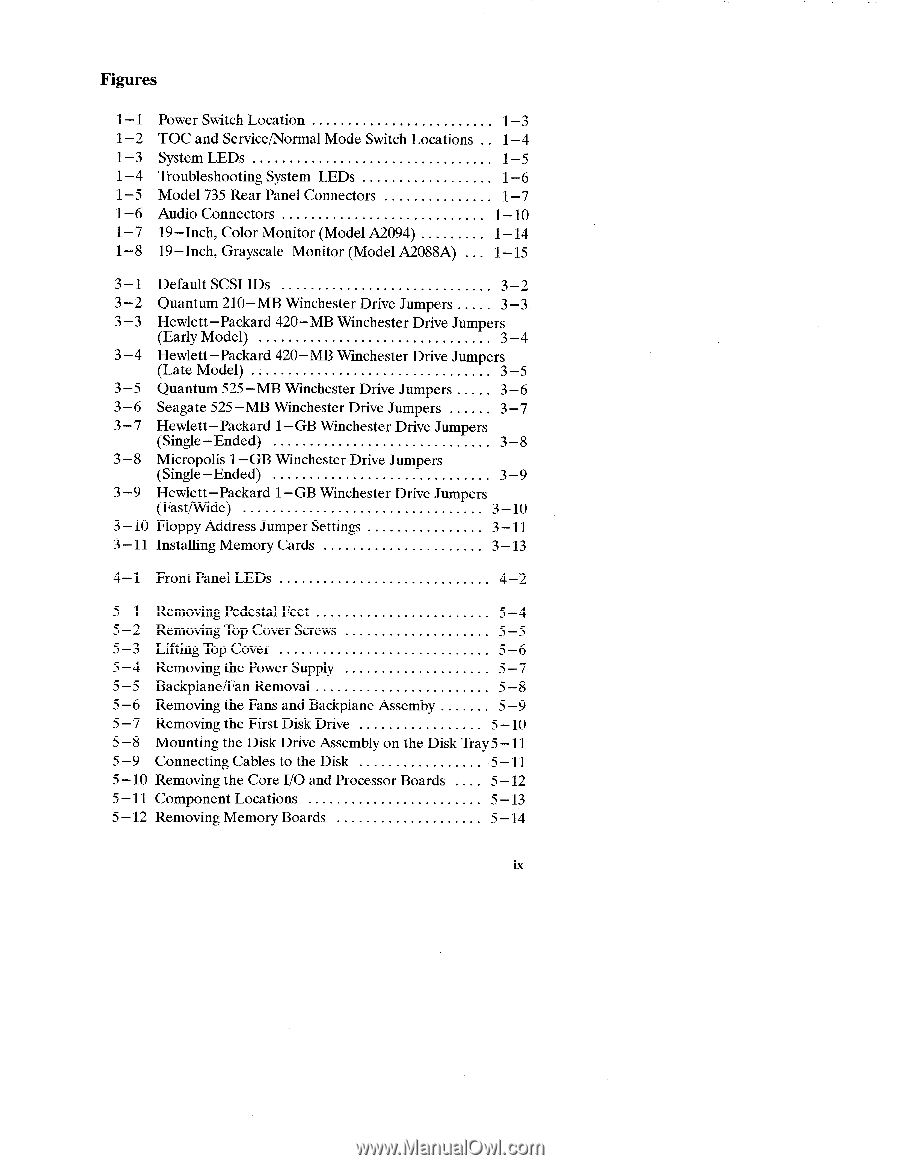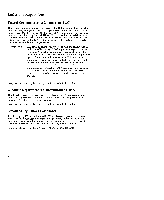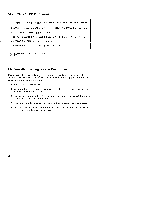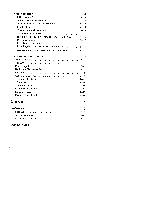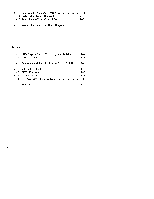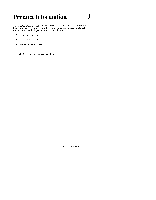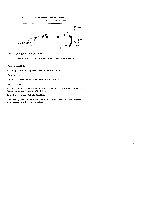HP Model 735 hp workstation 9000 series model 735 - service handboook - Page 9
HP Model 735 - Workstation Manual
 |
View all HP Model 735 manuals
Add to My Manuals
Save this manual to your list of manuals |
Page 9 highlights
.. Figures 1-1 Power Switch Location 1-3 1-2 TOC and Service/Normal Mode Switch Locations . . 1-4 1-3 System LEDs 1-5 1-4 Troubleshooting System LEDs 1-6 1-5 Mode1735Rear Panel Connectors 1-7 1-6 Audio Connectors 1-10 1-7 19-Inch, Color Monitor (ModelA2094 1-14 1-8 19-Inch, Grayscale Monitor (ModelA2088A) . . . 1-15 3-1 3-2 3-3 3-4 3-5 3-6 3-7 3-8 3-9 3-lo 3-11 DefaultSCSIIDs 3-2 Quantum 210-MB Winchester Drive Jumpers . . . . . 3-3 Hewlett-Packard 420-MBWinchester Drive Jumpers (Early Model 3-4 Hewlett -Packard 420-MB Winchester Drive Jumpers (Late Model 3-5 Quantum 525 -MB Winchester Drive Jumpers . . . . . 3 -6 Seagate 525 -MB Winchester Drive Jumpers 3 -7 Hewlett -Packard 1- GB Winchester Drive Jumpers (Single-Ended 3-8 Micropolis 1- GB Winchester Drive Jumpers (Single-Ended 3-9 Hewlett -Packard 1- GB Winchester Drive Jumpers (Fast/Wide s-10 Floppy Address Jumper Settings 3-11 Installing Memory Cards 3-13 4-1 Front Panel LEDs 4-2 5-1 5-2 5-3 5-4 5-5 5-6 5-7 5-8 5-9 5-lo 5-11 5-12 Removing Pedestal Feet 5-4 Removing Top Cover Screws 5-5 Lifting Top Cover 5-6 Removing the Power Supply 5-7 Backplane/Fan Removal 5-8 Removing the Fans and Backplane Assemby 5-9 Removing the First Disk Drive 5-10 Mounting the Disk Drive Assembly on the Disk Tray 5 - 11 Connecting Cables tothe Disk 5-11 Removing the Core I/Oand Processor Boards . . . . 5-12 Component Locations 5-13 Removing Memory Boards 5-14 ix