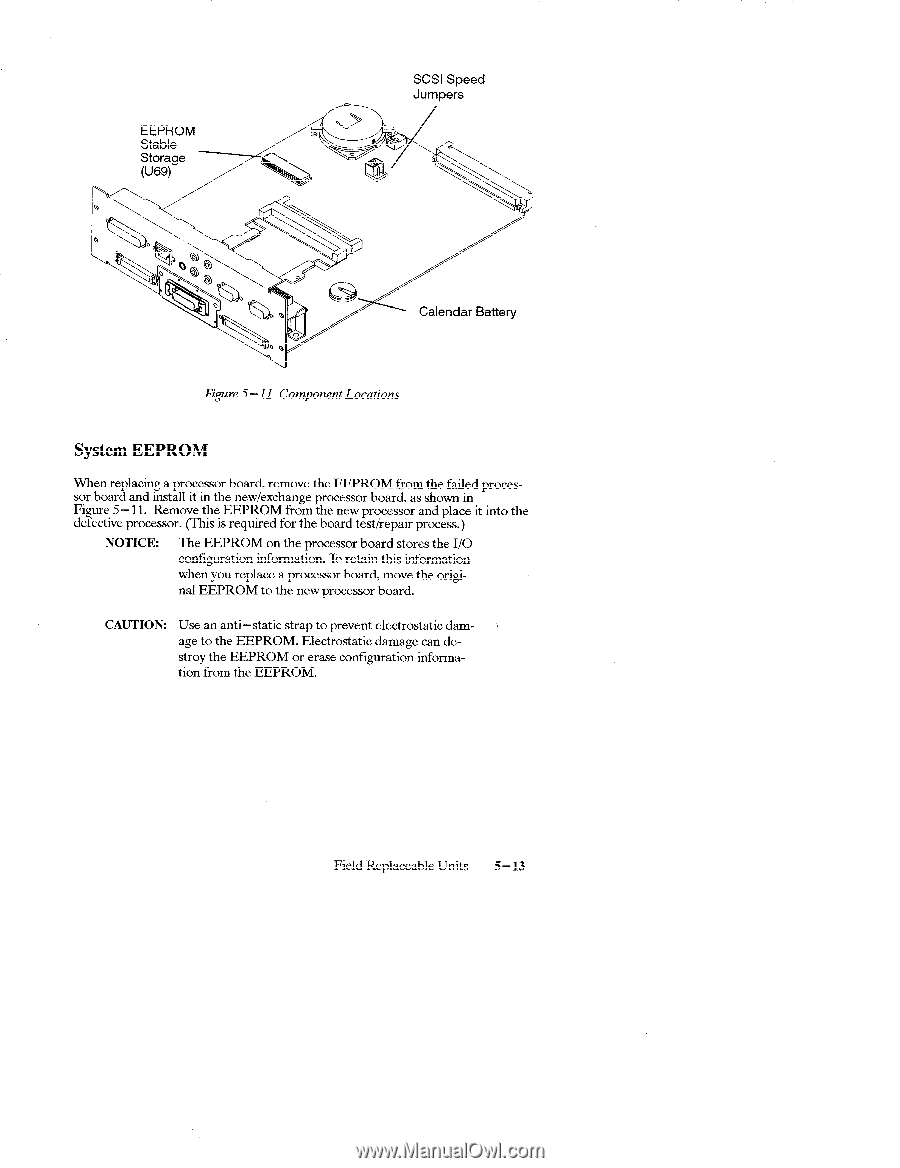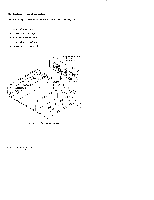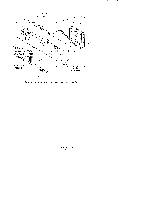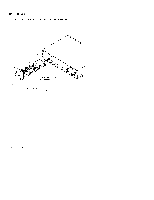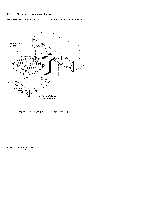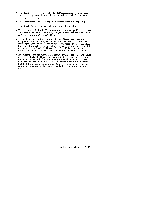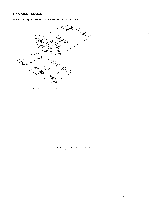HP Model 735 hp workstation 9000 series model 735 - service handboook - Page 73
System EEPROM
 |
View all HP Model 735 manuals
Add to My Manuals
Save this manual to your list of manuals |
Page 73 highlights
SCSI Speed Jum~ers Figure 5- 11.Component Locations System EEPROM When replacing a processor board, remove the EEPROM from the failed processor board and install it in the new/exchange processor board, as shown in Figure 5 - 11. Remove the EEPROM from the new processor and place it into the de~ectiveprocessor. (This is required for the board test/repair process.) NOTICE: The EEPROM on the processor board stores the 1/0 configuration information. To retain this information when you replace a processor board. move the original EEPROM to the new processor board. CAUTION: Use an anti- static strap to prevent electrostatic damage to the EEPROM. Electrostatic damage can destroy the EEPROM or erase configuration information from the EEPROM. Field Replaceable Units 5-13