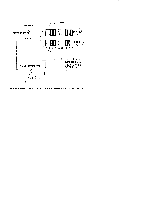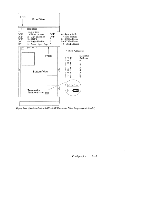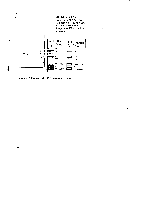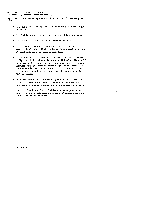HP Model 735 hp workstation 9000 series model 735 - service handboook - Page 35
SCSI ID jumpers.
 |
View all HP Model 735 manuals
Add to My Manuals
Save this manual to your list of manuals |
Page 35 highlights
LED Front View ,~ o 0 00 0 00 0 0 00 0 00 00 0 00 0 - \ \ ~ \ \ •1 1111 II Ill I I IT Front (First Drive) SCSI ID ~= lfj 1234567 (Second Drive) a 8910 SCSI ID ~= 1234567 Bj m 8910 Bottom View El NOTICE: The last three jumpers (8, 9, and 10) are the SCSI ID jumpers. Jumpers 1,2, and 7 should be removed, and jumpers 3, 4,5, and 6 should be h place. Figure 3- 7. Hewlett-Packard 1 -GB WinchestersD]ive Jz~nzpers (Single-Ended) 3-8 Configuration
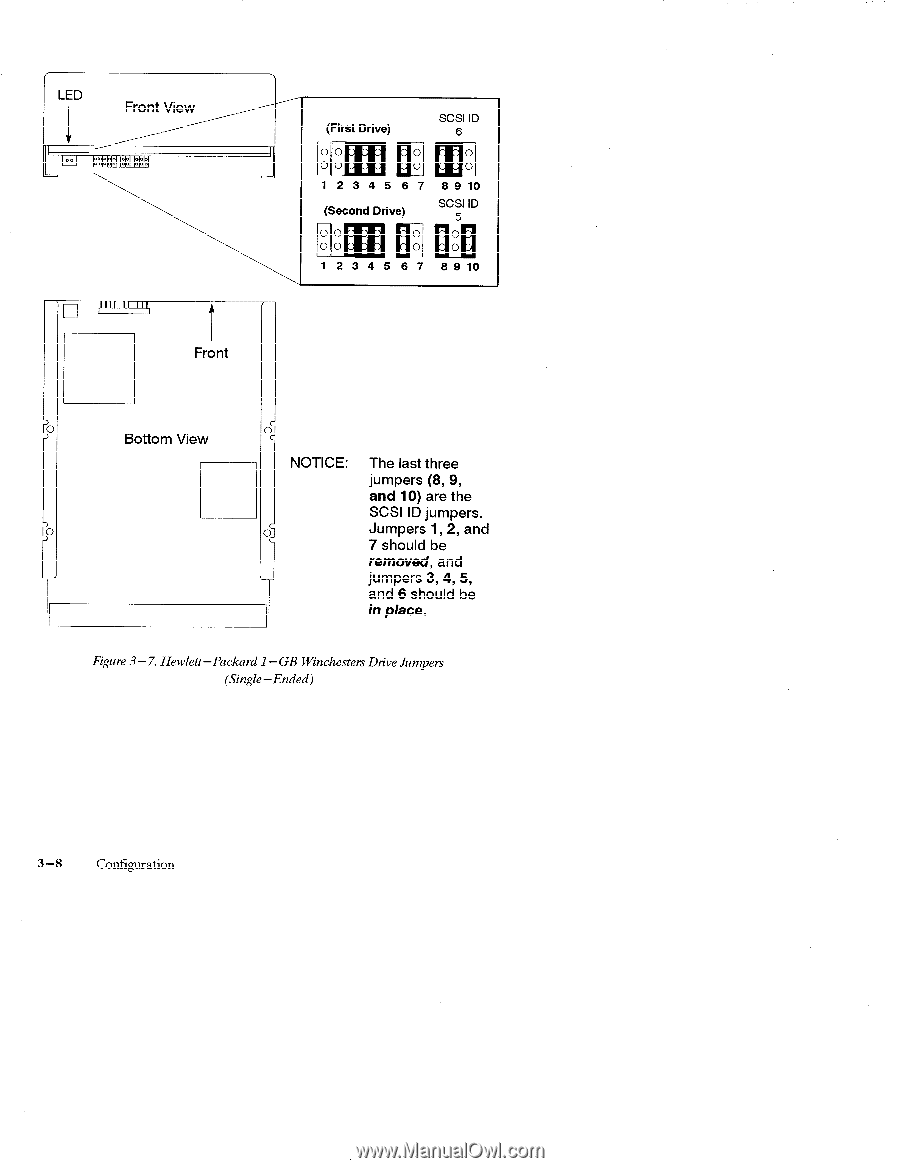
\
LED
,~
Front View
o
0
00
0
00
00
0
0
0
00
0
00
00
0
—
\
~
\
\
1111
•1
I
II
Ill
IT
I
Front
Bottom View
El
SCSI
ID
(First Drive)
~=
lfj
a
1234567
8910
(Second
Drive)
SCSI ID
~=
Bj
m
1234567
8910
NOTICE:
The last three
jumpers
(8, 9,
and 10) are the
SCSI ID jumpers.
Jumpers
1,2,
and
7 should be
removed,
and
jumpers 3, 4,5,
and 6 should be
h place.
Figure 3– 7. Hewlett–Packard 1 –GB
WinchestersD]ive Jz~nzpers
(Single-Ended)
3-8
Configuration