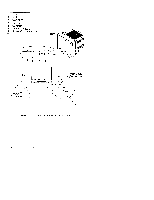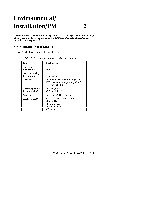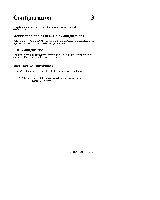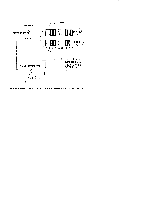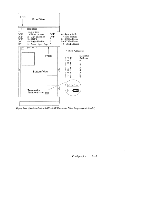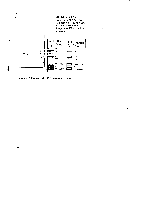HP Model 735 hp workstation 9000 series model 735 - service handboook - Page 28
Workstation, and System, Unit Configurations, FRU Configurations
 |
View all HP Model 735 manuals
Add to My Manuals
Save this manual to your list of manuals |
Page 28 highlights
Configuration 3 This chapter provides details on setting up and changing the system configuration. Workstation and System Unit Configurations Refer to the HP Apollo 9000 Series 700 Configuration Guide for a complete list of supported accessories, peripherals, and operating systems. FRU Configurations This section provides information for setting up or changing the configuration of the system Field Replaceable Units (FRUS). Mass Storage Configurations Figures 5 - 1 throu~ah 3 - 10 show the SCSI ID settings for mass storage devices. NOTICE: The SCSI terminators must be removed from all internal SCSI devices. Configuration 3- 1

Configuration
3
This chapter provides details on setting up and changing the system
configuration.
Workstation
and System
Unit Configurations
Refer to the HP Apollo 9000 Series 700 Configuration Guide for a complete list of
supported accessories, peripherals, and operating systems.
FRU Configurations
This section provides information for setting up or changing the configuration of
the system Field Replaceable Units (FRUS).
Mass
Storage
Configurations
Figures 5– 1 throu~h 3– 10 show the SCSI ID settings for mass storage devices.
a
NOTICE:
The
SCSI terminators must be removed from all in-
ternal SCSI devices.
Configuration
3–
1