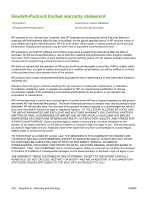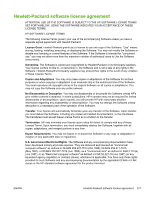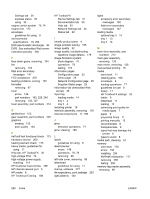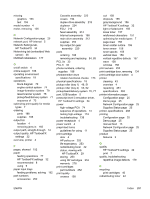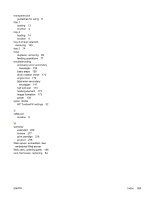HP P2015 Service Manual - Page 291
Network Configuration HP ToolboxFX settings - print configuration page
 |
UPC - 882780491984
View all HP P2015 manuals
Add to My Manuals
Save this manual to your list of manuals |
Page 291 highlights
missing graphics 153 text 153 model number 4 motor, removing 126 N Network Configuration page 25 network port, HP internal 5 Network Settings tab, HP ToolboxFX 34 Networking tab (embedded Web server) 36 NVRAM initialization 177 O on/off switch 4 online support 188 operating environment specifications 18 operations block diagram 70 engine control system 74 image-formation system 79 laser/scanner system 76 pickup/feed/delivery system 77 sequence of 73 optimizing print quality for media types 7 ordering parts 188 supplies 188 output bin location 4 removing jams in 165 output path, straight-through 14 output quality, HP ToolboxFX settings 32 overview, printer 4 P pages, skewed 152 paper feeding operations 77 HP ToolboxFX settings 32 recommended 8 using 9 paper input trays feeding problems, solving 152 part numbers accessories 252 Cassette assembly 222 covers 194 duplex-drive assembly 218 duplexer 224 ECU 210 fuser assembly 214 internal components 198 main drive assembly 212 supplies 252 top output bin gear assembly 220 parts ordering 188 removing and replacing 84, 85 PCL 5e 33 PCL 6 33 phone numbers, ordering supplies 188 photosensitive drum rotation functional checks 173 physical specifications 18 pickup roller (tray 1) 46, 51 pickup roller (tray 2) 55, 62 pickup/feed/delivery system 70, 77 port, USB location 5 postscript level 3 emulation driver, HP ToolboxFX settings 34 power high-voltage PCA 74 sequence of operations 73 testing high-voltage 174 troubleshooting 138 power receptacle 4 power switch 4 preprinted forms guidelines for using 11 print cartridge door 4 HP policy on 253 life expectancy 253 redistributing toner 42 status, viewing with HP ToolboxFX 29 storing 253 using HP cartridges 253 warranty 278 print cartridges part numbers 252 print quality creases 158 curl 158 dropouts 155 gray background 156 HP ToolboxFX settings 32 light or faded print 155 loose toner 157 misformed characters 157 optimizing for media types 7 page skew 158 toner scatter outline 159 toner smear 156 toner specks 155 vertical lines 156 vertical repetitive defects 157 wave 158 wrinkles 158 print servers 252 print-cartridge door, removing 134 print-cartridge-door button 4 printer cleaning 43 overview 4 repacking 261 specifications 263 printer information pages Configuration page 25 Demo page 25 Network Configuration page 25 Supplies Status page 25 printer, specifications 268 printing Configuration page 25 Demo page 25 manual feed 15 Network Configuration page 25 Supplies Status page 25 product features 2 Q quality HP ToolboxFX settings 32 print 7 quality, troubleshooting repetitive image defects 179 R recycling print cartridges 40 redistributing toner 42 ENWW Index 281