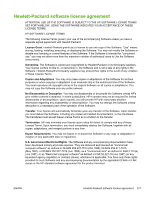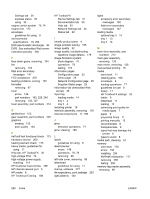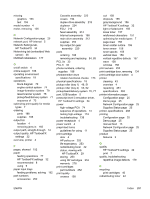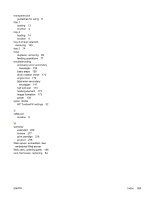HP P2015 Service Manual - Page 292
Status tab, HP ToolboxFX - low memory
 |
UPC - 882780491984
View all HP P2015 manuals
Add to My Manuals
Save this manual to your list of manuals |
Page 292 highlights
registration assembly, removing 129 regulatory statements Canadian DOC regulations 272 declaration of conformity statements 271 FCC compliance 270 Korean EMI statement 272 laser statement for Finland 273 removing a jammed page 160 removing parts 84, 85 repacking the printer 261 repair contacting HP 261 hardware service 260 repetitive defects, troubleshooting 179 replacing parts 84, 85 pickup roller (tray 1) 51 pickup roller (tray 2) 62 reset, cold 178 restoring default settings 177, 178 right-side cover, removing 86 rollers diagrams 185 locating 71 removing transfer 128 rotation check, drum 173 S saving toner. See EconoMode screws, replacing 84 sensors, media detection 77, 184 separation pad diagrams 185 sequence of operations 73 serial number 5 service and support contacting HP 261 hardware 260 HP ToolboxFX settings 33 setting up printer 18 settings HP ToolboxFX 31 Settings tab (embedded Web server) 36 settings, restoring default 177, 178 skewed pages 152 software HP ToolboxFX 28 software license agreement 277 solenoids, removing diagrams 183 duplex 106 tray 2 pickup 130 solving blank pages 153 creases 158 curl 158 dropouts 155 feeding problems 152 garbled text 153 gray background 156 incomplete text 153 light or faded print 155 loose toner 157 misformed characters 157 missing graphics or text 153 page skew 158 poor graphics quality 154 printed page differs from onscreen page 153 skewed pages 152 toner scatter outline 159 toner smear 156 toner specks 155 vertical lines 156 vertical repetitive defects 157 wave 158 wrinkles 158 space requirements 18 specifications acoustics 264 capacities and ratings 268 electrical 265 environmental 18, 264 media 7 memory 268 physical 267 port availability 268 static precautions 84 status alerts, HP ToolboxFX 29 viewing with HP ToolboxFX 29 status lights accessory error secondary messages 150 fatal error secondary messages 147 Status tab, HP ToolboxFX 29 status-light patterns 140 straight-through output door 4 straight-through output path 14 supplies ordering 188 status, viewing with HP ToolboxFX 29 Supplies Status page 25 support 188 switch, interlock 184 switch, power 4 T table, repetitive defect 179 technical support 188 Technical Training, HP 188 telephone numbers, ordering supplies 188 tests drum rotation 173 engine 172 half-self functional check 173 heating element 173 high-voltage power supply 174 text garbled 153 missing 153 timing chart 180 toner conserving 253 loose toner 157 low 155 print cartridge door 4 redistributing 42 scatter outline 159 smear 156 specks 155 storing print cartridges 253 ToolboxFX. See HP ToolboxFX tools, required 84 top cover, removing 90 top output bin gear assembly, part numbers 220 transfer roller, removing 128 282 Index ENWW