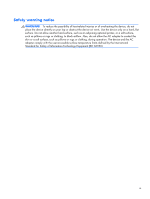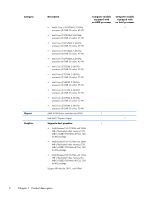Electrostatic discharge damage
..................................................................
40
Packaging and transporting guidelines
........................................
41
Component replacement procedures
........................................................................................
44
Service tag
.............................................................................................................
44
Battery
...................................................................................................................
45
Hard drive
.............................................................................................................
46
RTC battery
............................................................................................................
50
Optical drive
..........................................................................................................
51
Memory module
......................................................................................................
53
WLAN module
........................................................................................................
55
Keyboard
...............................................................................................................
57
Top cover
...............................................................................................................
61
Front speakers
........................................................................................................
64
Power button board
.................................................................................................
65
Fingerprint reader board
..........................................................................................
66
TouchPad button board
............................................................................................
67
Solid-state drive
......................................................................................................
69
USB board
.............................................................................................................
70
Power connector cable
............................................................................................
71
System board
.........................................................................................................
73
Fan/heat sink assembly
...........................................................................................
76
Processor
...............................................................................................................
81
Card Reader board
.................................................................................................
83
Subwoofer
.............................................................................................................
84
Optical drive connector cable
...................................................................................
86
Display assembly
....................................................................................................
88
5
Setup Utility (BIOS) and System Diagnostics
....................................................................
96
Starting Setup Utility (BIOS)
.....................................................................................................
96
Updating the BIOS
.................................................................................................................
96
Determining the BIOS version
...................................................................................
97
Downloading a BIOS update
....................................................................................
97
Using System Diagnostics
........................................................................................................
98
6
Specifications
.................................................................................................................
99
Computer specifications
..........................................................................................................
99
17.3-inch display specifications
.............................................................................................
101
Hard drive specifications
......................................................................................................
102
vi