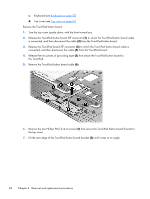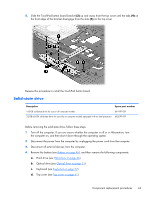HP Pavilion m7-1000 HP Pavilion dv7 Entertainment PC - Maintenance and Service - Page 81
System board, the computer on, and then shut it down through the operating system.
 |
View all HP Pavilion m7-1000 manuals
Add to My Manuals
Save this manual to your list of manuals |
Page 81 highlights
System board NOTE: The system board spare part kit includes replacement thermal material. Description Spare part number For use only on computer models equipped with the AMD A70M chipset and the AMD RadeonT HD 7730M graphics subsystem (includes 2.0-GB of discrete video memory) 682223-001 For use only on computer models equipped with the AMD A70M chipset and the AMD RadeonT HD 7670M graphics subsystem (includes 2.0-GB of discrete video memory) 682222-001 For use only on computer models equipped with the AMD A70M chipset and the AMD RadeonT HD 7670M graphics subsystem (includes 1.0-GB of discrete video memory) 682221-001 For use only on computer models equipped with the AMD A70M chipset and a graphics subsystem with UMA video memory 682220-001 For use only on computer models equipped with the Intel 650M chipset, a 45-W processor, and a graphics subsystem with discrete video memory (includes 2.0-GB of graphics subsystem with discrete video memory) 682040-001 For use only on computer models equipped with the Intel 650M chipset, a 35-W processor, and a graphics subsystem with discrete video memory (includes 2.0-GB of graphics subsystem with discrete video memory) 682041-001 For use only on computer models equipped with the Intel 630M chipset, a 45-W processor, and a graphics subsystem with discrete video memory (includes 2.0-GB of graphics subsystem with discrete video memory) 682016-001 For use only on computer models equipped with the Intel 630M chipset, a 35-W processor, and a graphics subsystem with discrete video memory (includes 2.0-GB of graphics subsystem with discrete video memory) 682037-001 For use only on computer models equipped with the Intel 630M chipset, a 45-W processor, and a graphics subsystem with discrete video memory (includes 1.0-GB of graphics subsystem with discrete video memory) 681999-001 For use only on computer models equipped with the Intel 630M chipset, a 35-W processor, and a graphics subsystem with discrete video memory (includes 1.0-GB of graphics subsystem with discrete video memory) 682000-001 For use only on computer models equipped with the Intel UM77 chipset, a 45-W processor, and a 682042-001 graphics subsystem with UMA video memory For use only on computer models equipped with the Intel UM77 chipset, a 35-W processor, and a 682043-001 graphics subsystem with UMA video memory Before removing the system board, follow these steps: 1. Turn off the computer. If you are unsure whether the computer is off or in Hibernation, turn the computer on, and then shut it down through the operating system. 2. Disconnect the power from the computer by unplugging the power cord from the computer. Component replacement procedures 73