HP Pavilion m7-1000 HP Pavilion dv7 Entertainment PC - Maintenance and Service - Page 83
the heat sink with double-sided tape., Detach the display panel cable
 |
View all HP Pavilion m7-1000 manuals
Add to My Manuals
Save this manual to your list of manuals |
Page 83 highlights
6. Open the computer. 7. Disconnect the following cables from the system board: (1) Card Reader board cable (2) Display speaker cable (3) Front speaker passthrough cable (4) Optical drive connector cable (5) Display panel cable 8. Detach the display panel cable (5) from the heat sink. (The display panel cable is attached to the heat sink with double-sided tape.) 9. Disconnect the USB board cable (1) from the system board. Component replacement procedures 75
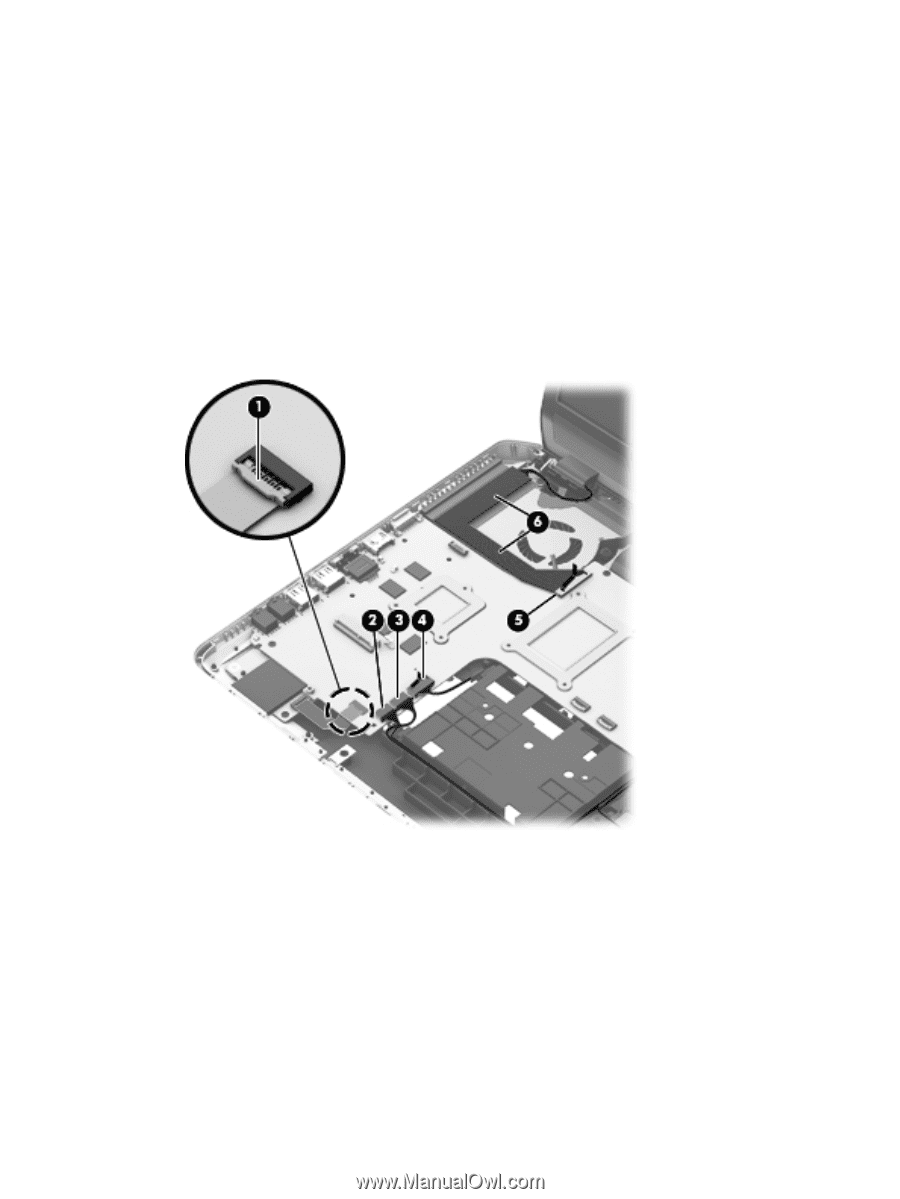
6.
Open the computer.
7.
Disconnect the following cables from the system board:
(1)
Card Reader board cable
(2)
Display speaker cable
(3)
Front speaker passthrough cable
(4)
Optical drive connector cable
(5)
Display panel cable
8.
Detach the display panel cable
(5)
from the heat sink. (The display panel cable is attached to
the heat sink with double-sided tape.)
9.
Disconnect the USB board cable
(1)
from the system board.
Component replacement procedures
75














