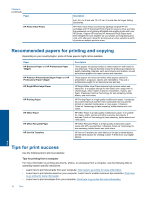HP Photosmart 5520 User Guide - Page 17
Recommended papers for photo printing, Paper, Description - e all in one printer
 |
View all HP Photosmart 5520 manuals
Add to My Manuals
Save this manual to your list of manuals |
Page 17 highlights
Load envelopes a. Pull out the paper tray, slide the paper-width guides outward, and then remove any previously loaded media. b. Load envelopes ❑ Insert one or more envelopes in center of the input tray. The side to be printed on should face down. The flap should be on the left side and facing up. ❑ Slide stack of envelopes down until it stops. ❑ Slide paper-width guide to the right against stack of envelopes until it stops. ❑ Push back in the paper tray, and then open the paper tray extender. Recommended papers for photo printing If you want the best print quality, HP recommends using HP papers that are specifically designed for the type of project you are printing. Depending on your country/region, some of these papers might not be available. Paper HP Premium Plus Photo Paper HP Advanced Photo Paper HP Everyday Photo Paper Description HP's best photo paper is heavyweight for producing professionalquality photos. Features an instant-dry finish for easy handling without smudging. It resists water, smears, fingerprints, and humidity. It is available in several sizes, including A4, 8.5 x 11 inch, 10 x 15 cm (4 x 6 inch), 13 x 18 cm (5 x 7 inch) and two finishes - high gloss or soft gloss (satin matte). It is acid-free for longer lasting documents. This thick photo paper features an instant-dry finish for easy handling without smudging. It resists water, smears, fingerprints, and humidity. Your prints have a look and feel comparable to a store processed photo. It is available in several sizes, including A4, 8.5 x 11 inch, 10 x 15 cm (4 x 6 inch), 13 x 18 cm (5 x 7 inch) and two finishes - glossy or soft gloss (satin matte). It is acid-free for longer lasting documents. Print colorful, everyday snapshots at a low cost, using paper designed for casual photo printing. This affordable, photo paper dries quickly for easy handling. Get sharp, crisp images when you use this paper with any inkjet printer. Available in glossy finish in 8.5 x 11 Recommended papers for photo printing 15 Print