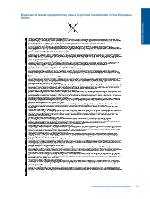HP Photosmart 5520 User Guide - Page 55
EU battery directive, Auto Power-Off, Auto Power-Off turns the printer off completely, so you must - printer not connected
 |
View all HP Photosmart 5520 manuals
Add to My Manuals
Save this manual to your list of manuals |
Page 55 highlights
EU battery directive Technical information Auto Power-Off Auto Power-Off is automatically enabled by default when you turn on the printer. When Auto Power-Off is enabled, the printer will automatically turn off after two hours of inactivity to help reduce energy use. Auto PowerOff is automatically disabled when the printer establishes a wireless or Ethernet (if supported) network connection. You can change the Auto Power-Off setting from the control panel. Once you change the setting , the printer will maintain the setting that you choose. Auto Power-Off turns the printer off completely, so you must use the power button to turn the printer back on. Environmental product stewardship program 53
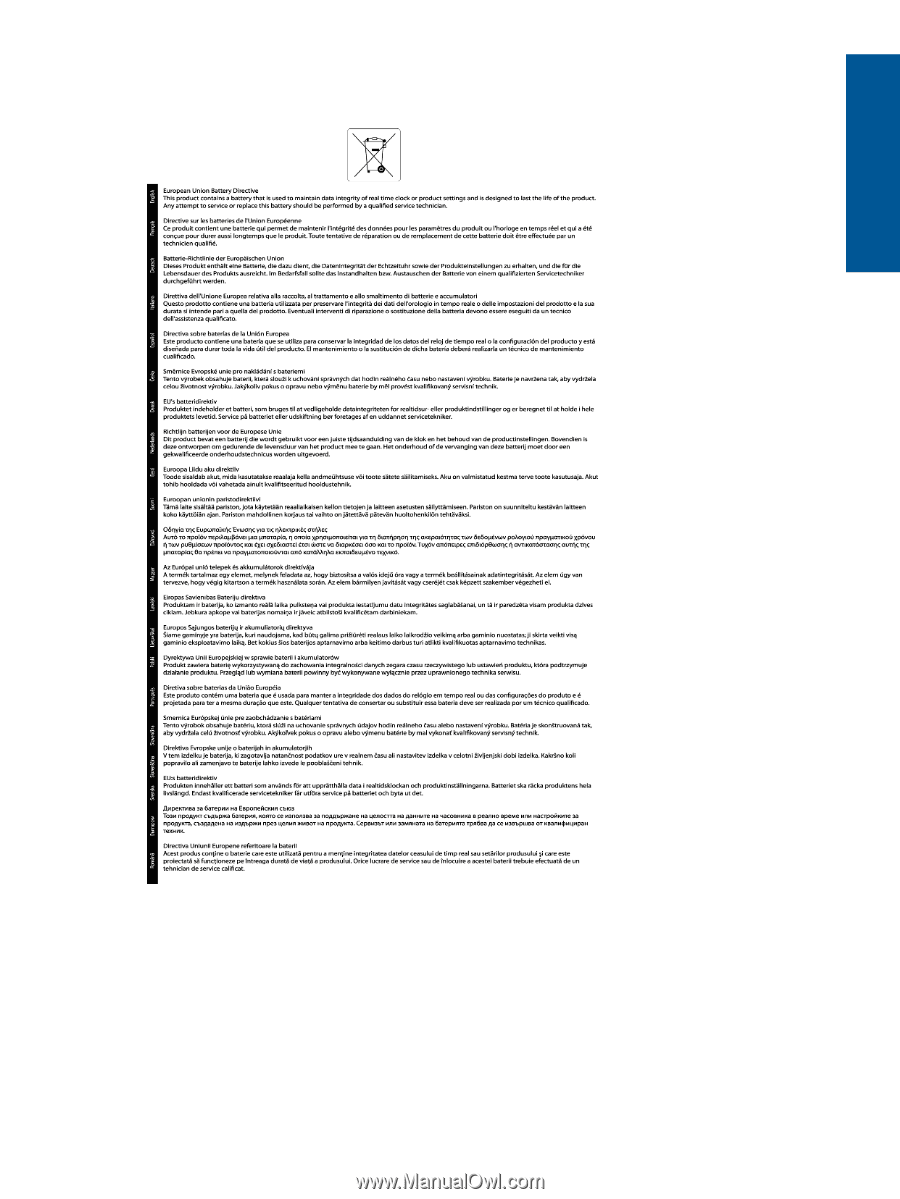
EU battery directive
Auto Power-Off
Auto Power-Off is automatically enabled by default when you turn on the printer. When Auto Power-Off is
enabled, the printer will automatically turn off after two hours of inactivity to help reduce energy use. Auto Power-
Off is automatically disabled when the printer establishes a wireless or Ethernet (if supported) network
connection. You can change the Auto Power-Off setting from the control panel. Once you change the setting , the
printer will maintain the setting that you choose.
Auto Power-Off turns the printer off completely, so you must
use the power button to turn the printer back on.
Environmental product stewardship program
53
Technical information