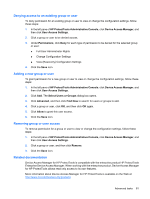HP ProBook 4525s HP ProtectTools User Guide - Windows XP, Windows Vista, Windo - Page 84
Denying access to a user or group, Device Access Manager for HP ProtectTools select models only
 |
View all HP ProBook 4525s manuals
Add to My Manuals
Save this manual to your list of manuals |
Page 84 highlights
The same user, the same group, or a member of the same group can be denied write access or read+write access only for the same device or a device below this device in the device hierarchy. Example 3-If a user or group is allowed read access for a device or class of devices: The same user, the same group, or a member of the same group can be denied read access or read+write access only for the same device or a device below this device in the device hierarchy. Example 4-If a user or group is denied read access for a device or class of devices: The same user, the same group, or a member of the same group can be granted read access or read+write access only for a device below this device in the device hierarchy. Example 5-If a user or group is allowed read+write access for a device or class of devices: The same user, the same group, or a member of the same group can be denied write access or read+write access only for the same device or a device below this device in the device hierarchy. Example 6-If a user or group is denied read+write access for a device or class of devices: The same user, the same group, or a member of the same group can be granted read access or read+write access only for a device below this device in the device hierarchy. Denying access to a user or group To prevent a user or group from accessing a device or a class of devices, follow these steps: 1. In the left pane of HP ProtectTools Administrative Console, click Device Access Manager, and then click Device Class Configuration. 2. In the device list, click the device class that you want to configure. ● Device class ● All devices ● Individual device 3. Under User/Groups, click the user or group to be denied access. 4. Click Deny next to a user or group. 5. Click the Save icon. NOTE: When deny and allow settings are set at the same device level for a user, denial of access takes precedence over allowing access. 76 Chapter 11 Device Access Manager for HP ProtectTools (select models only)