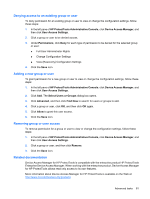HP ProBook 4525s HP ProtectTools User Guide - Windows XP, Windows Vista, Windo - Page 92
Troubleshooting, Short description, Details, Solution - service manual
 |
View all HP ProBook 4525s manuals
Add to My Manuals
Save this manual to your list of manuals |
Page 92 highlights
Short description Details Solution Password Manager does not recognize the Connect button on screen. If the Single Sign On credentials for Remote Desktop Connection (RDP) are set to Connect, when Single Sign On is relaunched, it always enters Save As instead of Connect. HP is researching a workaround for future product enhancements. The user is unable to log on to Password Manager after transitioning from Standby mode to Hibernation on Windows XP Service Pack 1 only. After allowing system to transition into hibernation and sleep mode, the Administrator or user is unable to log on to Password Manager and the Windows logon screen remains displayed no matter which logon credential (password, fingerprint, or Java Card) is selected. Update Windows to Service Pack 2 via Windows Update. Refer to Microsoft knowledge base article 813301 at http://www.microsoft.com for more information on the cause of the issue. In order to log on, the user must select Password Manager and log on. After logging on to Password Manager, the user is prompted to log on to Windows (the user may have to select the Windows logon option) to complete the logon process. If the user logs on to Windows first, then the user must manually log on to Password Manager. The security Restore Identity process loses association with virtual token. When user restores identity, Password Manager can lose the association with the location of the virtual token at logon screen. Even though Password Manager has the virtual token registered, the user must reregister the token to restore the association. This is currently by design. When uninstalling Security Manager without keeping identities, the system (server) part of the token is destroyed, so the token cannot be used anymore for logging on, even if the client part of the token is restored through identity restore. HP is investigating long-term options for resolution. 84 Chapter 13 Troubleshooting