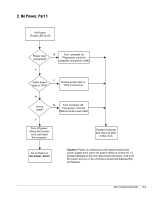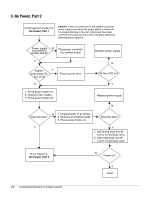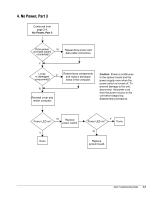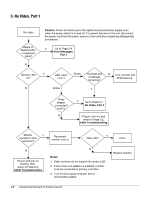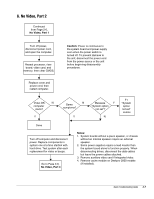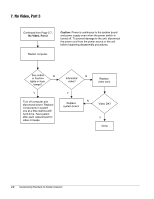HP ProSignia 320 Desktop PC 6433C Compaq Deskpro Family of Personal Computers, - Page 17
No Video, Part 3, Caution
 |
View all HP ProSignia 320 Desktop PC 6433C manuals
Add to My Manuals
Save this manual to your list of manuals |
Page 17 highlights
7. No Video, Part 3 Continued from Page 2-7, No Video, Part 2 Restart computer. Caution: Power is continuous to the system board and power supply even when the power switch is turned off. To prevent damage to the unit, disconnect the power cord from the power source or the unit before beginning disassembly procedures. See codes N or flashing lights or hear beeps? Y Turn off computer and disconnect power. Replace components in system one at a time starting with hard drive. Test system after each replacement for video or beeps. N Integrated video? Y N Replace system board. Replace video card. Video OK? Y Done 2-8 Troubleshooting Flowcharts for Desktop Computers
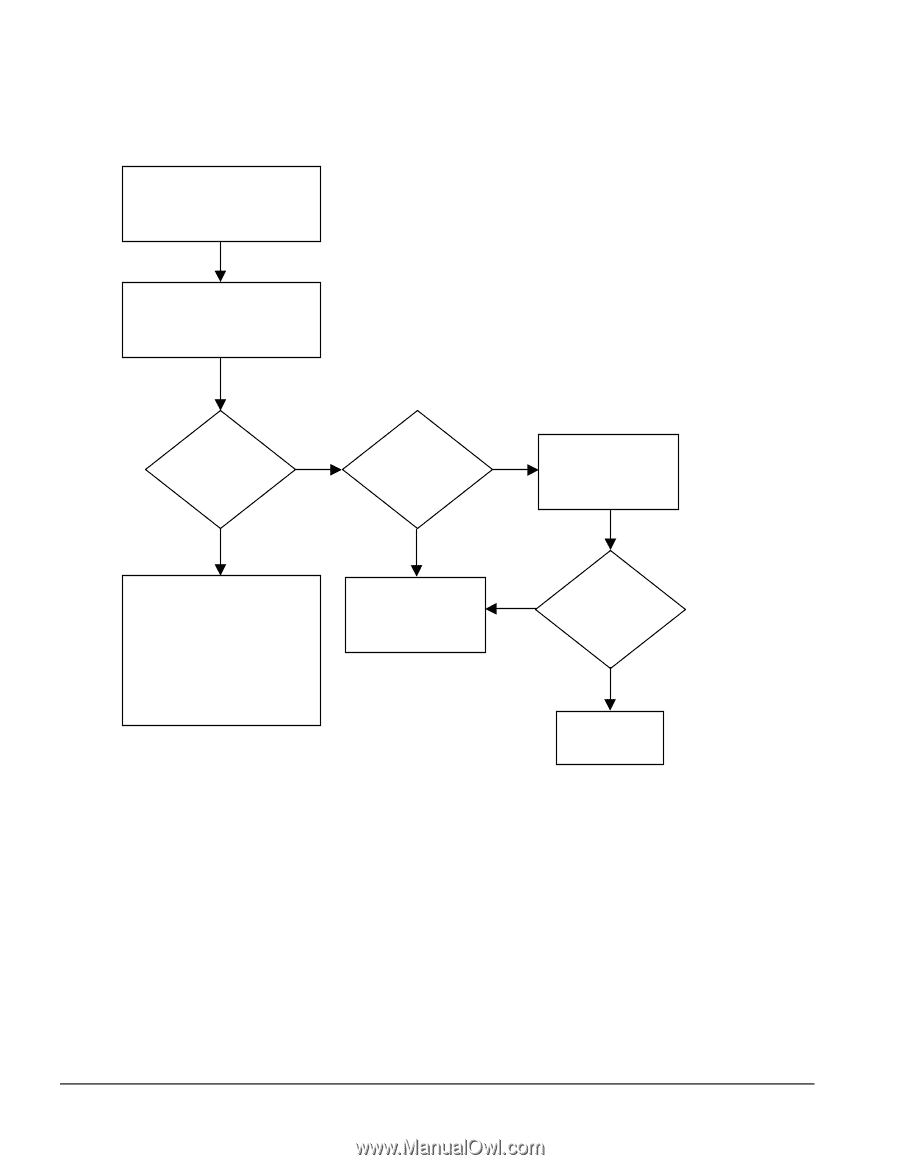
2-8
Troubleshooting Flowcharts for Desktop Computers
7. No Video, Part 3
See codes
or flashing
lights or hear
beeps?
Restart computer.
Turn off computer and
disconnect power. Replace
components in system
one at a time starting with
hard drive. Test system
after each replacement for
video or beeps.
Y
Replace
video card.
Caution:
Power is continuous to the system board
and power supply even when the power switch is
turned off. To prevent damage to the unit, disconnect
the power cord from the power source or the unit
before beginning disassembly procedures.
Continued from Page 2-7,
No Video, Part 2
N
Integrated
video?
N
Replace
system board.
Video OK?
Y
N
Done
Y